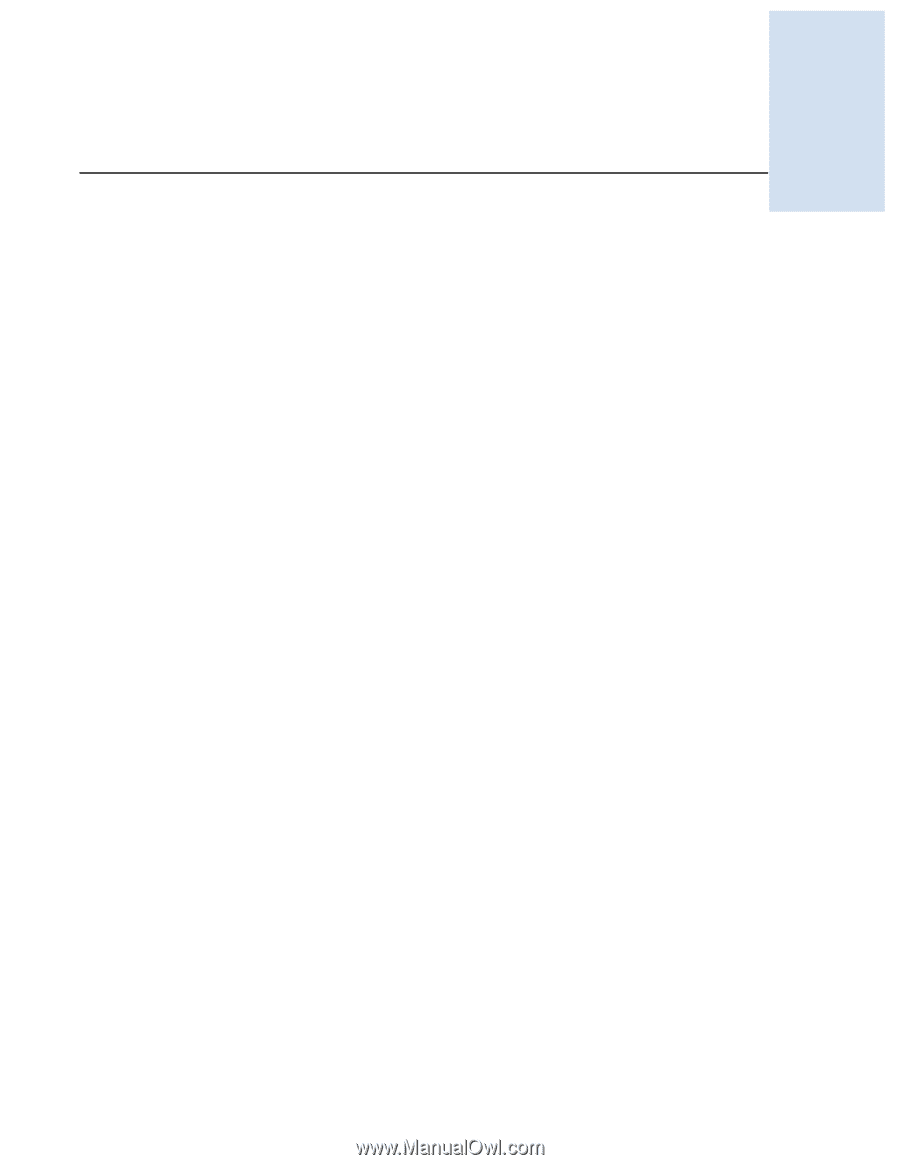HP StorageWorks 2/16V Brocade Secure Fabric OS Administrator's Guide (53-10002 - Page 81
Managing Secure Fabric OS, Viewing Secure Fabric OS Information
 |
View all HP StorageWorks 2/16V manuals
Add to My Manuals
Save this manual to your list of manuals |
Page 81 highlights
Managing Secure Fabric OS Chapter 4 Secure Fabric OS v2.6.2, v3.2.0, v4.4.0, v5.0.1, v5.1.0, and v5.2.0 can be managed through Fabric Manager and sectelnet. In addition, SSH (Secure Shell) is supported for Fabric OS v4.4.0, v5.0.1, v5.1.0, and v5.2.0. When secure mode is enabled for a fabric, all Secure Fabric OS administrative operations, all zoning commands, and some management server commands must be executed on the primary FCS switch. For a list of the commands and related restrictions, see "Secure Fabric OS Commands and Secure Mode Restrictions" on page B-1. This chapter includes the following sections: • "Viewing Secure Fabric OS Information," next • "Displaying and Resetting Secure Fabric OS Statistics" on page 4-5 • "Managing Passwords" on page 4-8 • "Resetting the Version Number and Time Stamp" on page 4-12 • "Adding Switches and Merging Fabrics with Secure Mode Enabled" on page 4-13 • "Preventing a LUN Connection" on page 4-17 • "Troubleshooting" on page 4-17 Viewing Secure Fabric OS Information You can display the following Secure Fabric OS information: • General Secure Fabric OS-related information about a fabric • Secure Fabric OS policy sets (active and defined) • Information about one or more specific Secure Fabric OS policies For information about viewing the Secure Fabric OS statistics, see "Displaying and Resetting Secure Fabric OS Statistics" on page 4-5. Secure Fabric OS Administrator's Guide 4-1 Publication Number: 53-1000244-01