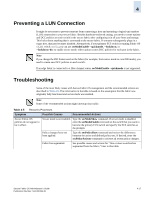HP StorageWorks 2/16V Brocade Secure Fabric OS Administrator's Guide (53-10002 - Page 96
Installing a Supported CLI, Client on a Workstation, Enabling Secure Mode, secModeEnable, secModeShow
 |
View all HP StorageWorks 2/16V manuals
Add to My Manuals
Save this manual to your list of manuals |
Page 96 highlights
4 7. Install a supported CLI client on the computer workstations that you will be using to manage the merged fabric. Supported CLI clients include sectelnet and SSH and are discussed in "Installing a Supported CLI Client on a Workstation" on page 2-28. 8. Enable secure mode on all switches to be merged by entering the secModeEnable command on the primary FCS switches of any fabrics that do not already have secure mode enabled. For more information about enabling secure mode, refer to "Enabling Secure Mode" on page 3-2. 9. Determine which switches you want to designate as primary FCS switch and backup FCS switches for the merged fabric; then, modify the FCS policy for each fabric to list these switches as the primary FCS switch and backup FCS switches. Ensure that all the FCS policies are an exact match; they must list the same switches, with the switches identified in the same manner and listed in the same order. If a fabric has become segmented with secure mode enabled but no FCS switches available, enter the secModeEnable command and modify the FCS policy to specify FCS switches. This is the only instance in which this command can be entered when secure mode is already enabled. 10. Modify the SCC policy on the final primary FCS switch (the one that will succeed as the primary FCS switch in the final merged fabric) to include all switches that are being merged. 11. Ensure that the final primary FCS switch has the desired Secure Fabric OS policy set, zoning configuration, password information, MUA information, and SNMP community strings. The primary FCS switch distributes this information fabric-wide. For information about managing zoning configurations, refer to the Fabric OS Administrator's Guide. 12. Verify that the fabric that contains the final primary FCS switch has a nonzero version stamp by logging into the fabric and entering the secModeShow command. If this fabric does not show a nonzero version stamp, modify a policy and enter either the secPolicySave or secPolicyActivate command to create a nonzero version stamp. Set the version stamp of the other fabrics to 0 by logging in to each fabric and entering the secVersionReset command. 13. If fabrics are to be rejoined after a segmentation, enter the switchDisable and switchEnable commands on each switch that was segmented from the primary FCS switch. For each ISL connected to the segmented switch, enter the portDisable and portEnable commands on both ISL ports. 14. Physically connect the fabrics. The fabrics automatically merge and the Secure Fabric OS configuration associated with the primary FCS switch that has the nonzero version stamp is kept. 4-16 Secure Fabric OS Administrator's Guide Publication Number: 53-1000244-01