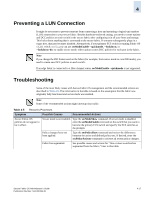HP StorageWorks 2/16V Brocade Secure Fabric OS Administrator's Guide (53-10002 - Page 98
Table 4-5, Symptom, Possible Causes, Recommended Actions, secModeEnable, secPolicyShow, secFCSFailover
 |
View all HP StorageWorks 2/16V manuals
Add to My Manuals
Save this manual to your list of manuals |
Page 98 highlights
4 Table 4-5 Recovery Processes (Continued) Symptom Possible Causes Recommended Actions Cannot execute commands from any switch in the fabric. All FCS switches have failed but secure mode is still enabled, preventing access to fabric. Type the secModeEnable command from the switch that you want to become the new primary FCS switch, and specify the FCS switches. Note: Specify adequate backup FCS switches to prevent a recurrence of this problem. Cannot access some or The MAC policies are all switches in the fabric. restricting access. Use a serial cable to connect to the primary FCS switch; then, enter the secPolicyShow command to review the MAC policies. Note: An empty MAC policy blocks all access through that management channel. Modify policies as necessary by either entering valid entries or deleting the empty policies. Cannot access primary FCS switch by any management method. Primary FCS switch has failed or lost all connections. Log in to the backup FCS switch that you want to become the new primary FCS switch and enter the secFCSFailover command to reassign the primary FCS role to a backup FCS switch. If no backup FCS switches are available, enter the secModeEnable command to specify a new primary FCS switch. Specify adequate backup FCS switches to prevent a recurrence. Troubleshoot the previous primary FCS switch as required. Cannot access a device or switch port listed in the SCC or in a DCC policy. Switch port might be disabled. Type the switchShow command. If the port in question is disabled, enter the portEnable command. If the switch port still cannot be accessed, enter the portEnable command for the port on the other switch. One or more CLI sessions is automatically logged out. Password might have been modified for login account in use, the secModeEnable command might have been issued, or switches might have changed switch roles (primary to backup, backup to primary, and so forth). Try closing and reopening CLI session. On chassis-based platforms, status messages from any logical switch are broadcast to the serial console and telnet sessions on all other logical switches. The status messages from any logical switch are normally broadcast to the serial console and telnet sessions on all logical switches. All broadcast messages display the switch instance. Messages that originate from a switch instance other than the one to which the telnet session is logged in can be ignored. CLI session freezes or cannot be established after secure mode is enabled. CP failed over and network Try closing and reopening CLI session. If this fails, request that routing cache(s) require your LAN administrator refresh the network router cache(s). updating. 4-18 Secure Fabric OS Administrator's Guide Publication Number: 53-1000244-01