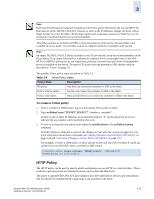HP StorageWorks 2/16V Brocade Secure Fabric OS Administrator's Guide (53-10002 - Page 60
Failing Over the Primary FCS Switch
 |
View all HP StorageWorks 2/16V manuals
Add to My Manuals
Save this manual to your list of manuals |
Page 60 highlights
3 Failing Over the Primary FCS Switch The secFCSFailover command is used to fail over the role of the primary FCS switch to the backup FCS switch from which the command is entered. This can be used to recover from events such as a lost Ethernet connection to the primary FCS switch. In addition to failing over the role of the primary FCS switch, this command moves the new primary FCS switch to the top of the list in the FCS policy. Note Disabling a switch or removing it from the fabric does not change the order of the FCS policy. Before issuing the secFCSFailover command, ensure that no other operations are being simultaneously performed that cause the fabric to reconfigure: for example, haFailover or another secFCSFailover. Otherwise, secFCSFailover might hang. During FCS failover to a backup FCS switch, all transactions in process on the current primary FCS switch are aborted, and any further transactions are blocked until failover is complete. To fail over the primary FCS switch 1. From a sectelnet or SSH session, log in to the primary FCS switch as admin. 2. Run the secFabricShow command to verify that all switches in the fabric are ready to failover. fcaswitcha:admin> secfabricshow Role WWN DId Status Enet IP Addr Name Primary 10:00:00:00:00:00:11:1c 1 Ready 10.32.163.161 "fcsswitcha" Backup 10:00:00:00:00:00:22:2c 2 Ready 10.32.163.160 "fcsswitchb" Secured switches in the fabric: 2 3. If desired, view the current FCS list typing secPolicyShow "active","FCS_POLICY". For example, type secPolicyShow from the current primary FCS switch, "fcsswitcha": fcsswitcha:admin> secpolicyshow "active","FCS_POLICY" ACTIVE POLICY SET FCS_POLICY Pos Primary WWN DId swName 1 Yes 10:00:00:00:00:00:11:1c1 fcsswitcha 2 No 10:00:00:00:00:00:22:2c2 fcsswitchb 4. From a sectelnet or SSH session, log in as admin to the backup FCS switch to be designated as the new primary FCS switch and type secFCSFailover. 3-10 Secure Fabric OS Administrator's Guide Publication Number: 53-1000244-01