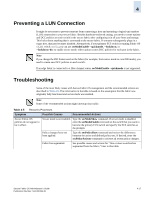HP StorageWorks 2/16V Brocade Secure Fabric OS Administrator's Guide (53-10002 - Page 93
Adding Switches and Merging Fabrics with Secure Mode Enabled
 |
View all HP StorageWorks 2/16V manuals
Add to My Manuals
Save this manual to your list of manuals |
Page 93 highlights
4 To reset the time stamp of a fabric to 0 1. From a sectelnet or SSH session, log in to the primary FCS switch as admin. 2. Type the secVersionReset command. If the fabric contains no FCS switch, you can enter the secVersionReset command on any switch. Adding Switches and Merging Fabrics with Secure Mode Enabled To merge fabrics, both fabrics must be in secure mode and must have an identical FCS policies. Any switches that do not have a matching FCS policy or are in a different state regarding secure mode are segmented. See Table 4-4 for more information about moving switches between fabrics. When fabrics are merged, the fabric that contains the desired configuration information must have a nonzero version stamp, and all the other fabrics being merged must have zero version stamps. The Security policy set, zoning configuration, password information, MUA information, and SNMP community strings are overwritten by the fabric whose version stamp is nonzero. Before merging, verify that the fabric that contains all the desired information has the nonzero version stamp. Note As an exception to the rule of secure fabric merges, when a non-FCS switch merges with a secure fabric, the primary switch propagates its secure database to the non-FCS switch. Propagation from the primary switch occurs even if the secure fabric has a zero version stamp and the non-FCS switch has nonzero version stamp. For general information about merging fabrics and instructions for merging fabrics that are not in secure mode, refer to the Fabric OS Administrator's Guide. When MUAs are available, care is required when the fabric goes through a merge or changes occur the primary FCS switch: • In a fabric that starts with a Fabric v3.2.0, v4.4.0, v5.0.1, or v5.1.0 switch as the primary FCS switch and MUAs are defined, if a Fabric OS v2.6.1, v3.1.x, v4.1.x, and v4.2.x backup switch becomes the new primary without any version stamp changes, the remaining Fabric OS v3.2.x, v4.4.x, v5.0.1, v5.1.0, and v5.2.0 switches delete their MUAs. • In a fabric with a Fabric OS v2.6.1, v3.1.x, v4.1.x, or v4.2.x switch as the primary FCS switch, when a Fabric OS v3.2.x, v4.4.x, v5.0.1, or v5.1.0 switch merges into the fabric not as a primary and with a zero version stamp, the switch backs up and deletes its MUAs. • In a fabric with a Fabric OS v2.6.1, v3.1.x, v4.1.x, or v4.2.x switch as the primary FCS switch, when a Fabric OS v3.2.x, v4.4.x, v5.0.1, or v5.1.0 switch merges into the fabric as the new primary and it has MUAs, all the Fabric OS v3.2.x, v4.4.x, v5.0.1, or v5.1.0 switches in the fabric request a download of the MUA accounts even through their version stamp matches the primary. Secure Fabric OS Administrator's Guide Publication Number: 53-1000244-01 4-13