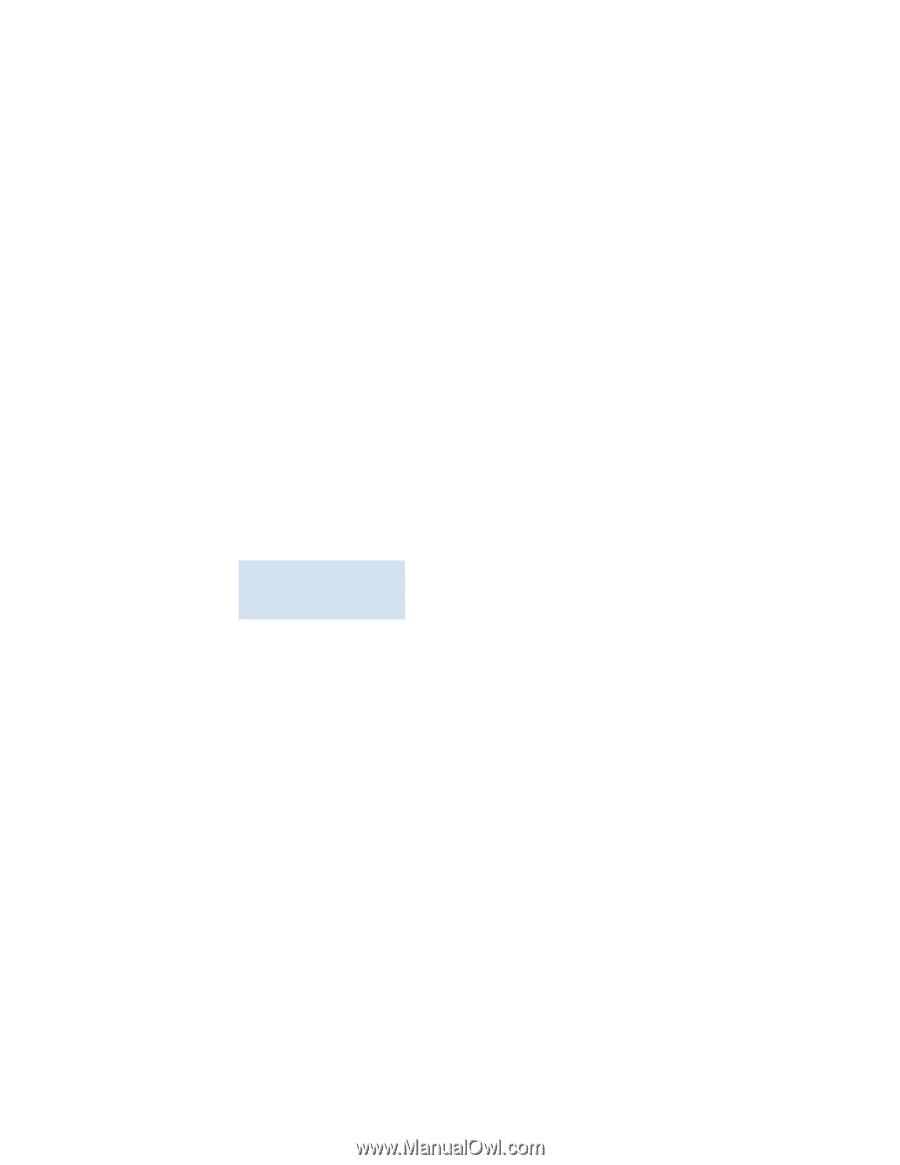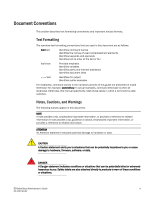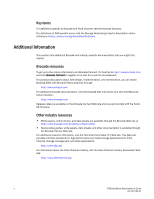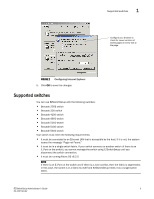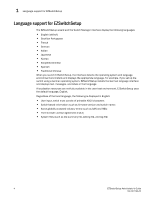HP StorageWorks 8/80 Brocade EZSwitchSetup Administrator's Guide v6.2.0 (53-10 - Page 11
Getting technical help, Document Feedback
 |
View all HP StorageWorks 8/80 manuals
Add to My Manuals
Save this manual to your list of manuals |
Page 11 highlights
Getting technical help Contact your switch support supplier for hardware, firmware, and software support, including product repairs and part ordering. To expedite your call, have the following information available: 1. General Information • Switch model • Fabric OS version • Browser and Java Plug-in version • Error numbers and messages received • Java console window messages • Screen shots • supportSave command output • Detailed description of the problem, switch or fabric behavior immediately following problem, and specific questions • Description of any troubleshooting steps already performed and results 2. Switch Serial Number The switch serial number and corresponding bar code are provided on the serial number label, as shown here: : *FT00X0054E9* FT00X0054E9 The serial number label is located as follows: • Brocade 300 and 200E switches: On the nonport side of the chassis • Brocade 300, 4100, 4900, 5000, 5100, and 5300 switches: On the switch ID pull-out tab located on the bottom of the port side of the switch. 3. World Wide Name (WWN) • Brocade 300 and 200E switches: On the nonport side of the chassis • Brocade 300, 4100, 4900, 5000, 5100, and 5300 switches: On the switch ID pull-out tab located on the bottom of the port side of the switch. Document Feedback Because quality is our first concern at Brocade, we have made every effort to ensure the accuracy and completeness of this document. However, if you find an error or an omission, or you think that a topic needs further development, we want to hear from you. Forward your feedback to: [email protected] Provide the title and version number of the document and as much detail as possible about your comment, including the topic heading and page number and your suggestions for improvement. EZSwitchSetup Administrator's Guide xi 53-1001193-02