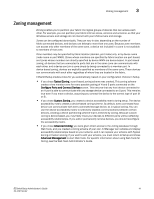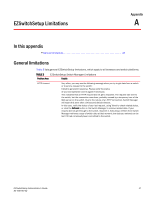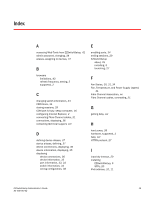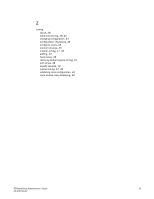HP StorageWorks 8/80 Brocade EZSwitchSetup Administrator's Guide v6.2.0 (53-10 - Page 58
Using DHCP to assign switch IP addresses, taking the following steps.
 |
View all HP StorageWorks 8/80 manuals
Add to My Manuals
Save this manual to your list of manuals |
Page 58 highlights
3 Accessing Web Tools for advanced management Using DHCP to assign switch IP addresses If your switch is already set up, and if the switch is running Fabric OS version 6.0 or later, you can enable the use of DHCP to set your switch IP address. If you want DHCP to set your switch IP address, you must have a DHCP server on the same subnet as your setup computer and the switch, and it must be enabled before running the EZSwitchSetup wizard. You can enable DHCP by taking the following steps. 1. Open a Telnet window. 2. Log in to the switch as a root or admin user, using the factory default IP address. 3. Use the ipaddrset command to change the DHCP setting from Off to On, as in the following example. switch:admin> ipaddrset Ethernet IP Address [192.168.74.102]: Ethernet Subnetmask [255.255.255.0]: Fibre Channel IP Address [220.220.220.2]: Fibre Channel Subnetmask [255.255.0.0]: Gateway IP Address [192.168.74.1]: DHCP [Off]: on 46 EZSwitchSetup Administrator's Guide 53-1001193-02