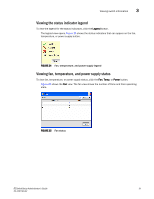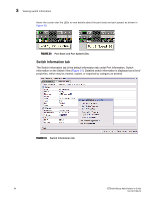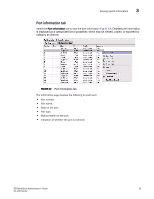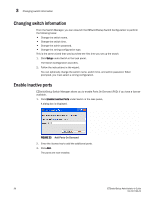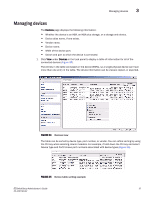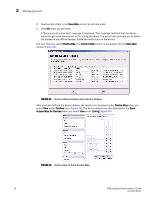HP StorageWorks 8/80 Brocade EZSwitchSetup Administrator's Guide v6.2.0 (53-10 - Page 47
Port information tab
 |
View all HP StorageWorks 8/80 manuals
Add to My Manuals
Save this manual to your list of manuals |
Page 47 highlights
Viewing switch information 3 Port information tab Select the Port Information tab to view the port information (Figure 32). Detailed port information is displayed as a categorized list of properties, which may be viewed, copied, or exported by category as desired FIGURE 32 Port Information tab The information page displays the following for each port: • Port number. • Port name. • State of the port. • Port type. • Status (health) of the port. • Indication of whether the port is licensed. EZSwitchSetup Administrator's Guide 35 53-1001193-02
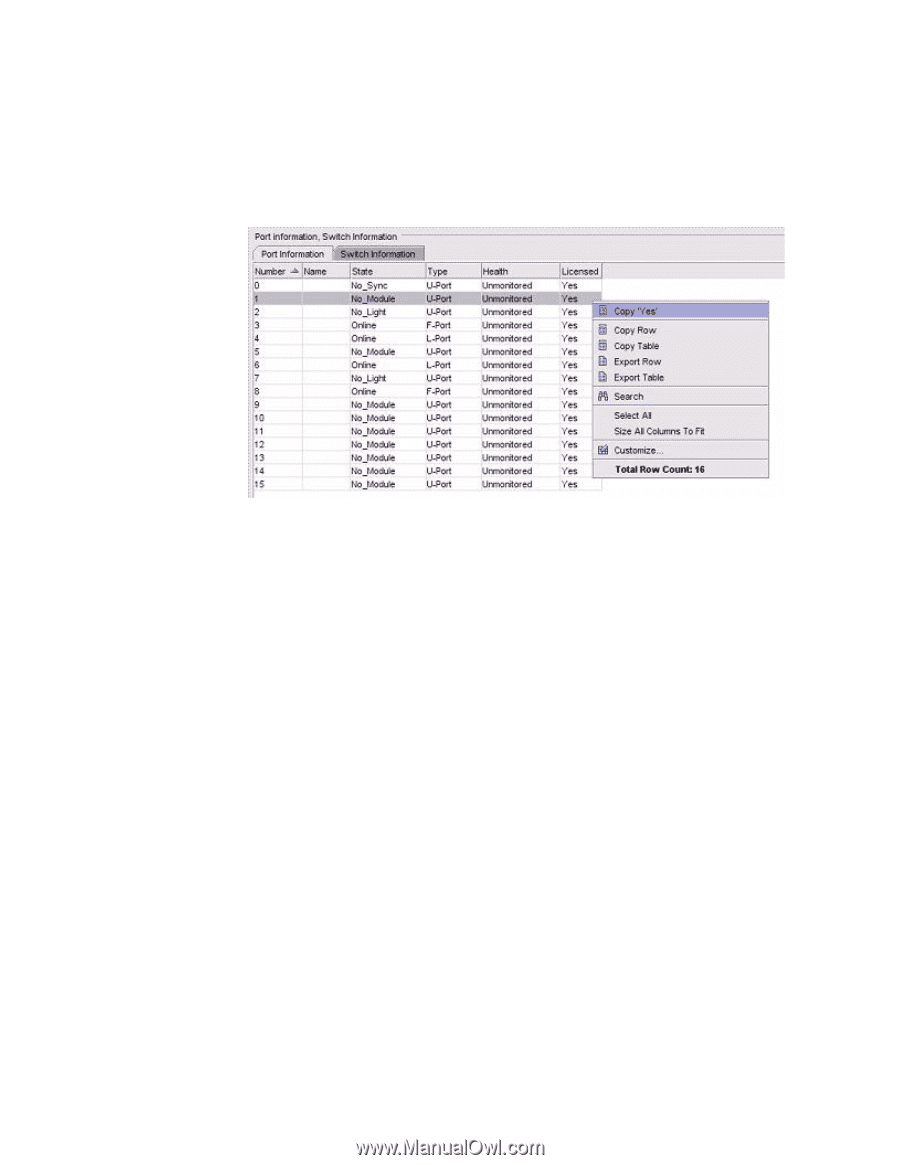
EZSwitchSetup Administrator’s Guide
35
53-1001193-02
Viewing switch information
3
Port information tab
Select the
Port Information
tab to view the port information (
Figure 32
).
Detailed port information
is displayed as a categorized list of properties, which may be viewed, copied, or exported by
category as desired
FIGURE 32
Port Information tab
The information page displays the following for each port:
•
Port number.
•
Port name.
•
State of the port.
•
Port type.
•
Status (health) of the port.
•
Indication of whether the port is licensed.