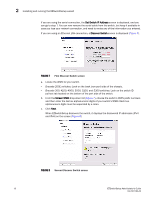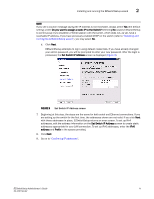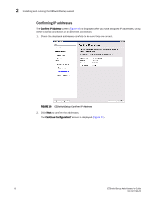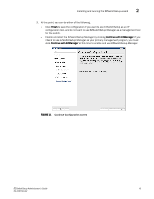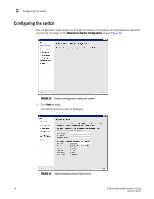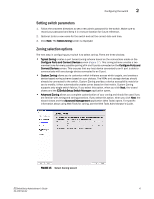HP StorageWorks 8/80 Brocade EZSwitchSetup Administrator's Guide v6.2.0 (53-10 - Page 25
Finish, Continue with EZManager, Continue Configuration screen
 |
View all HP StorageWorks 8/80 manuals
Add to My Manuals
Save this manual to your list of manuals |
Page 25 highlights
Installing and running the EZSwitchSetup wizard 2 3. At this point, you can do either of the following. - Click Finish to save the configuration if you want to use EZSwitchSetup as an IP configuration tool, and do not want to use EZSwitchSetup Manager as a management tool for the switch. - Enable and start the EZSwitchSetup Manager by clicking Continue with EZManager. If you intend to use EZSwitchSetup Manager as your primary management program, you must click Continue with EZManager at this time to enable and use EZSwitchSetup Manager. FIGURE 11 Continue Configuration screen EZSwitchSetup Administrator's Guide 13 53-1001193-02
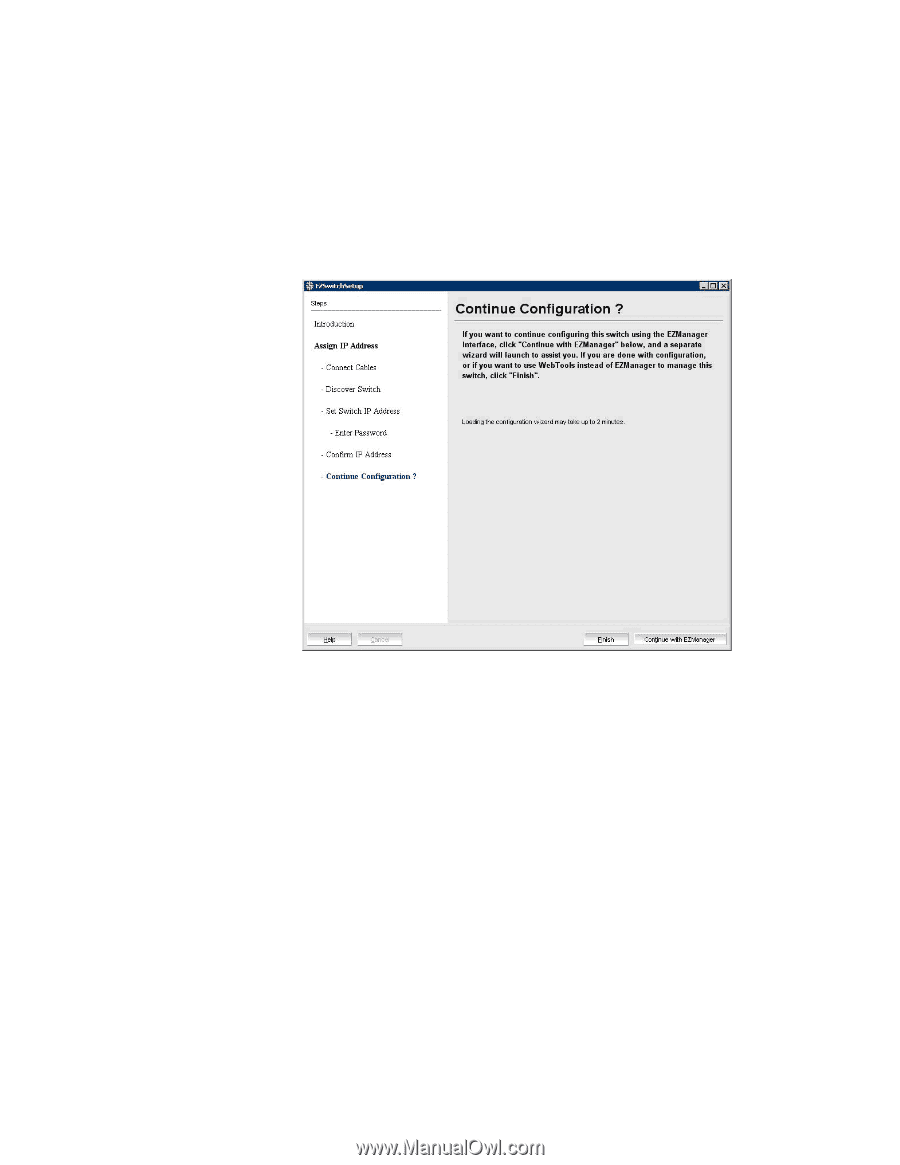
EZSwitchSetup Administrator’s Guide
13
53-1001193-02
Installing and running the EZSwitchSetup wizard
2
3.
At this point, you can do either of the following.
-
Click
Finish
to save the configuration if you want to use EZSwitchSetup as an IP
configuration tool, and do not want to use EZSwitchSetup Manager as a management tool
for the switch.
-
Enable and start the EZSwitchSetup Manager by clicking
Continue with EZManager
. If you
intend to use EZSwitchSetup Manager as your primary management program, you must
click
Continue with EZManager
at this time to enable and use EZSwitchSetup Manager.
FIGURE 11
Continue Configuration screen