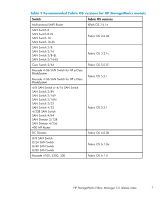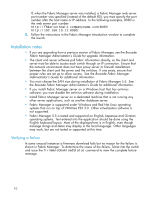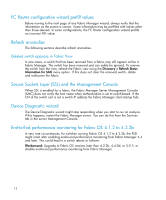HP StorageWorks 8/80 HP StorageWorks Fabric Manager 5.5 release notes (AA-RWFH - Page 12
Secure Sockets Layer SSL and the Management Console
 |
View all HP StorageWorks 8/80 manuals
Add to My Manuals
Save this manual to your list of manuals |
Page 12 highlights
FC Router configuration wizard prefill values Before moving to the next page of any Fabric Manager wizard, always verify that the information on the screen is correct. Some information may be prefilled with values other than those desired. In some configurations, the FC Router configuration wizard prefills an incorrect FID value. Refresh anomalies The following sections describe refresh anomalies. Deleted switch appears in Fabric View In rare cases, a switch that has been removed from a fabric may still appear online in Fabric Manager. The switch has been removed and can safely be ignored. To remove the switch from the view, refresh the Fabric view using the Discovery > Refresh Status Information for SAN menu option. If this does not clear the removed switch, delete and rediscover the fabric. Secure Sockets Layer (SSL) and the Management Console When SSL is enabled for a fabric, the Fabric Manager Server Management Console (SMC) does not verify the host name when authentication is set to switch-based. If the CN of the switch cert is not a switch IP address the Fabric Manager client startup fails. Device Diagnostic wizard The Device Diagnostic wizard might stop responding when you start to run an analysis. If this happens, restart the Fabric Manager server. You can do this from the Services tab in the server Management Console. End-to-End performance monitoring for Fabric OS 4.1.2 to 4.2.2b In very rare circumstances, for switches running Fabric OS 4.1.2 to 4.2.2b, the PSD might crash after enabling end-to-end performance monitoring from Fabric Manager 4.4 and later. This could lead to a switch reboot or failover. Workaround: Upgrade to Fabric OS versions later than 4.2.2b, 4.4.0d, or 5.0.1; or disable end-to-end performance monitoring from Fabric Manager. 12