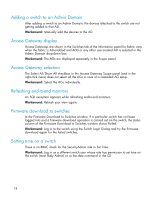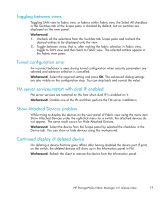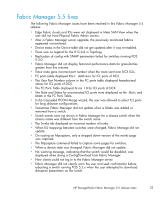HP StorageWorks 8/80 HP StorageWorks Fabric Manager 5.5 release notes (AA-RWFH - Page 18
Access Gateway selection
 |
View all HP StorageWorks 8/80 manuals
Add to My Manuals
Save this manual to your list of manuals |
Page 18 highlights
Adding a switch to an Admin Domain After adding a switch to an Admin Domain, the devices attached to the switch are not getting added to that AD. Workaround: Manually add the devices to the AD. Access Gateway display Access Gateways are shown in the Switches tab of the Information panel for Fabric view when the fabric is AD-enabled and AD0 or any other user-created AD is selected in the Admin Domain drop-down box. Workaround: The AGs are displayed separately in the Scope panel. Access Gateway selection The Select All/Show All checkbox in the Access Gateway Scope panel (and in the right-click menu) does not select all the AGs in case of a cascaded AG setup. Workaround: Select the AGs individually. Refreshing end-to-end monitors An SQL exception appears while refreshing end-to-end monitors. Workaround: Refresh your view again. Firmware download to switches In the Firmware Download to Switches window, if a particular switch has not been logged into and a firmware download operation is carried out on the switch, the status column of the Firmware Download to Switches window shows Failed. Workaround: Log in to the switch using the Switch Login Dialog and try the firmware download again for the failed switches. Setting time on a switch There is no RBAC check for the SecurityAdmin role in Set Time. Workaround: Log in as a different switch user whose role has permission to set time on the switch (most likely Admin) or us the date command in the CLI. 18