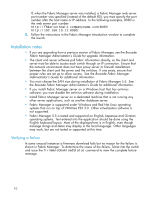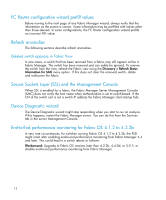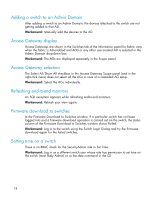HP StorageWorks 8/80 HP StorageWorks Fabric Manager 5.5 release notes (AA-RWFH - Page 13
Fabric discovery, Host Bus Adapter HBA, rmware download, HBAnyware, License key entry
 |
View all HP StorageWorks 8/80 manuals
Add to My Manuals
Save this manual to your list of manuals |
Page 13 highlights
Fabric discovery If you use Fabric OS 4.4.0c or earlier 4.x releases as the launch switch, you will not see any devices in Fabric Manager for the fabric if the Fabric Device Management Interface (FDMI) capable devices are configured with port attributes. Workaround: Upgrade to Fabric OS versions later than 4.4.0d or 4.4.2. Host Bus Adapter (HBA) firmware download When using Fabric Manager to download firmware to the HBA, invalid firmware files are downloaded. This causes the operation to report that it has finished successfully; the firmware, however, is corrupted when rebooted. This is not a switch issue. The HBA loads any files, even if they are not meant to be loaded. The following versions have been tested for HBA firmware download: • Windows 2003 Server Model LP9002, LP800-V2, LP802DC, and LPe11002 Driver versions: • SCSIPort Miniport Driver 5-5.30A2 • Storport Driver 5-1.20A3 • FCPort Driver 5-2.41a1 Firmware versions: • LP9002 and LP800-V2: 3.92A2 and 3.93A0 • LP9002 LP802DC: 1.191A1 and 1.191A5 • LPe11002: 2.50A6HBAnyare, current version (3.0a9) included with the above driver package • Solaris Model LP9002 • Driver Version LP9002 • Firmware Version 6.01f • HBAnyware: current version included with the above driver package HBAnyware Some older versions of HBAnyware do not support more than eight HBAs in the same host. Having more than eight HBAs in the same host causes intermittent firmware download failures, and can also cause the host to crash. See the Emulex documentation for HBAnyware limitations. License key entry When entering the license key, note the difference between: • The number 1, uppercase letter I, and lower case letter l • The number 0 and the uppercase letter O HP StorageWorks Fabric Manager 5.5 release notes 13