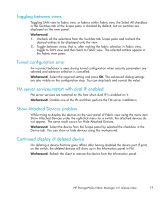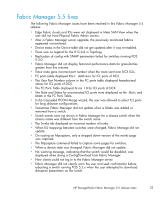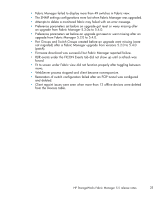HP StorageWorks 8/80 HP StorageWorks Fabric Manager 5.5 release notes (AA-RWFH - Page 24
The Advanced Ports Selection screen of the Real Time PM Report dialog allowed
 |
View all HP StorageWorks 8/80 manuals
Add to My Manuals
Save this manual to your list of manuals |
Page 24 highlights
• Capturing supportShow information failed for some switches. • Fabric Manager failed to redraw the ISLs between switches in Fabric view after segmented switches were added back to the fabric. • Some fabrics that appeared in Topology view did not get listed in any of the wizards or dialogs of Fabric Manager. • Attempts to capture supportShow for a large fabric failed for some of the switches. • CPU utilization of the Fabric Manager database process reached 100%. • Zone Editor showed all the resources for an Administrative Domain from a fabric in a particular scenario, even though the AD had only a few resources in it. • There was no RBAC check for SecurityAdmin role in Set Time. • Fabric Manager showed more than 600 MB traffic on a 2 Gb link. • For Fabric Manager server status, with all three options enabled in config, columns in the CallHome alert history showed incorrect values. • When some switches were disabled and enabled continuously for a prolonged period, some of the switch data updates in Fabric Manager were slow. • Toggling SAN view to Fabric view, or fabrics within Fabric view, the Select All checkbox in the Switches tab of the Scoping pane was checked by default, but no switches were displayed on the view panel. • The Member Ports field in the Trunks tab displayed incorrect trunked port details. • When switch credentials for a fabric in Fabric Manager were other than the default user account admin, time could not be set on the fabric. • While performing a switch technical support data collection operation, no progress indication was shown in the Capture technical Support Information Wizard. • The Zone Editor tool displayed an error message and froze when a switch in the fabric panicked and failed over. • The Advanced Ports Selection screen of the Real Time PM Report dialog allowed the user to select more than eight ports and then it displayed an error message. • Firmware download failed when tried for the second time on some versions of Emulex HBA. • When a user sorted an Info pane table and then exported the table, the sorting was not preserved in the exported file. • The CallHome Alert History tab showed incorrect data for the Action Status and External exe columns when both Email and Modem notification options were configured. • In Information pane tables, if the user highlighted a couple of rows and deleted them, after the deletion, the highlight was not removed, but instead, some other rows became highlighted. • On selecting the Critical/Warning alerts above the view panel graphical pane, the alerts table in the Info pane displayed incorrect data. • Fabric Manager did not prevent the user from trying to IPv6 secure tunnel. 24