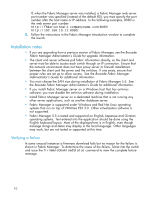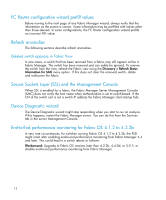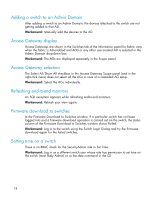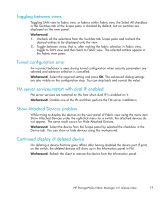HP StorageWorks 8/80 HP StorageWorks Fabric Manager 5.5 release notes (AA-RWFH - Page 15
Uninstalling Fabric Manager, Firmware Download on HBAs, Zoning
 |
View all HP StorageWorks 8/80 manuals
Add to My Manuals
Save this manual to your list of manuals |
Page 15 highlights
Uninstalling Fabric Manager After uninstalling Fabric Manager, check whether the Fabric Manager installation folder still exists on the host. If it does still exist, manually delete it. Firmware Download on HBAs Firmware download on HBAs can be performed only by users with Admin and Fabricadmin roles. All user roles should be able to perform firmware download on HBAs. Zoning The following sections describe zoning. Zone Editor with SSL When SSL is enabled in Fabric Manager and the user tries to launch Zone Editor from the Zone Admin dialog, the operation fails with the following error message: Web license not available on the seed switch. The same error occurs when the user tries to launch Zone Editor from the Device Diagnostics Wizard. Workaround: Launch Web Tools Zone Admin from the browser instead of using Fabric Manager's embedded Zone Editor. Zone editor display The Zone Editor shows all the resources for an Administrative Domain (AD) from a fabric in a particular scenario, even though the AD has only a few resources in it. Workaround: To view the correct resources, you can switch back to Mixed Zoning mode and see filtered AD information pertaining to ports, but along with attached devices. You can also re-launch Zone Editor and choose Port Zoning mode to show proper AD membership information in the fabric tree. Zone editor error message The Zone Editor tool may display an error message and freeze when a switch in the fabric panics and fails over. Workaround: When the error message is encountered, dismiss the message and re-launch the Zone Editor tool. HP StorageWorks Fabric Manager 5.5 release notes 15