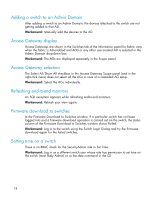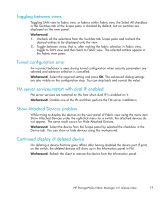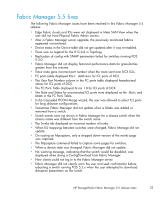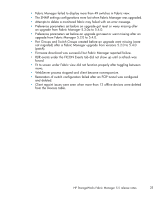HP StorageWorks 8/80 HP StorageWorks Fabric Manager 5.5 release notes (AA-RWFH - Page 22
Compatibility/interoperability
 |
View all HP StorageWorks 8/80 manuals
Add to My Manuals
Save this manual to your list of manuals |
Page 22 highlights
self-explanatory. The problem usually occurs when all three notifications are selected or only e-mail and modem notifications are selected. LSAN display persists after deletion After deleting an LSAN from a fabric and deleting the fabric from FM, the LSAN still shows up in the MetaSAN view. Workaround: Perform a client refresh to eliminate the erroneous LSAN information. CPU utilization goes to 100% CPU utilization of Fabric Manager Database process reached 100%. Workaround: The CPU utilization of the database process may go up to 100% after some period of time if the APM service is started on a number of fabrics. This is seen mostly in upgraded FM only. Connectivity tab does not show all port connections When a device has more than one if its ports connected to the same switch, the Connectivity tab, seen by clicking the link between the device and the switch, does not show all the port connections. Workaround: Use the CLI to see all of the port connections. Compatibility/interoperability For detailed information about Fibre Channel standards, go to http://www.t11.org. Fabric Manager 5.5 conforms to the following Fibre Channel standards in a manner consistent with accepted engineering practices and procedures. In certain cases, additional proprietary supplemental functions may be added to those specified in the standards. • FC-FLA NCIT S TR-20: 1998 • FC-FG ANSI X3.289: 1996 • FC-FS Rev 1.7 • FC-PH ANSI X3.230: 1994 • FC-PH-2 ANSI X3.297: 1997 • FC-PH-3 ANSI X3.303: 1998 • FC-SW-2 Rev 4.9 22