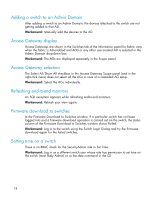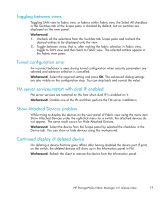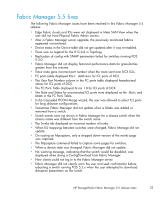HP StorageWorks 8/80 HP StorageWorks Fabric Manager 5.5 release notes (AA-RWFH - Page 19
Show Attached Devices problem
 |
View all HP StorageWorks 8/80 manuals
Add to My Manuals
Save this manual to your list of manuals |
Page 19 highlights
Toggling between views Toggling SAN view to Fabric view, or fabrics within Fabric view, the Select All checkbox in the Switches tab of the Scope pane is checked by default, but no switches are displayed on the view panel. Workaround: 1. Uncheck all the selections from the Switches tab Scope pane and recheck the desired entities to be displayed onto the view. 2. Toggle between views; that is, after making the fabric selection in Fabric view, toggle to SAN view and then back to Fabric view. The selected entities appear in the Fabric view pane. Tunnel configuration error An incorrect behavior is seen during tunnel configuration when security parameters are selected and advance selection is cancelled. Workaround: Select the required setting and press OK. The advanced dialog settings are also visible on the configuration step. You can step back and correct the value. FM server services restart with dual IP enabled FM server services are restarted on the host when dual IP is enabled on it. Workaround: Disable one of the IPs and then perform the FM server installation. Show Attached Devices problem While trying to display the devices on the view panel of Fabric view using the menu item Show Attached Devices under the right-click menu for a switch, the attached devices do not appear. The same result occurs for Hide Attached Devices. Workaround: Select the device from the Scope panel by selected the checkbox in the Device tab. You can show or hide devices using this workaround. Continued display of deleted device On deleting a device that has gone offline after having disabled the device port (F-port) on the switch, the deleted devices still show up in the Information panel in FM. Workaround: Refresh the client to remove the device from the Information panel. HP StorageWorks Fabric Manager 5.5 release notes 19