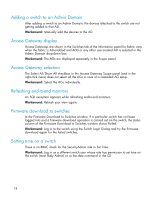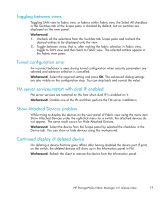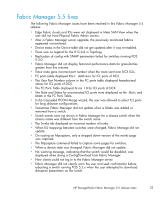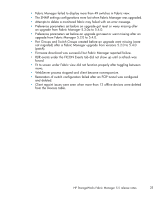HP StorageWorks 8/80 HP StorageWorks Fabric Manager 5.5 release notes (AA-RWFH - Page 23
Fabric Manager 5.5 - granularity
 |
View all HP StorageWorks 8/80 manuals
Add to My Manuals
Save this manual to your list of manuals |
Page 23 highlights
Fabric Manager 5.5 fixes The following Fabric Manager issues have been resolved in this Fabric Manager 5.5 release: • Edge Fabric clouds and IFLs were not displayed in Meta SAN View when the user did not have Physical Fabric Admin access. • After a Fabric Manager server upgrade, the previously monitored fabrics appeared unmonitored. • Device status in the Device table did not get updated after it was re-enabled. • There was no Legend for the 8 G link in Topology. • Replication of config with SNMP parameters failed for switches running FOS 5.3.0. • Fabric Manager did not display historical performance data for granularities greater than five minutes. • Trace route gave incorrect port number when the route went over DCX ICLs. • FC ports table displayed Port Address for ICL ports of DCX. • The User Port Number column in the FC ports table displayed hexadecimal values for ICL ports of DCX. • The FC Ports Table displayed Area ID for ICL ports of DCX. • The State and Status for unconnected ICL ports were displayed as No Sync and Down in the FC Ports Table. • In the Cascaded FICON Merge wizard, the user was allowed to select ICL ports for long distance configurations. • Sometimes Fabric Manager did not update when a blade was added or removed from a switch. • Switch events were not shown in Fabric Manager for a chassis switch when the chassis name was different from the switch name. • The Trunks tab displayed an incorrect number of trunks. • When ISL mappings between switches were changed, Fabric Manage did not update. • On issuing an httpcapture, only a stripped down version of the nsinfo page was captured. • The httpcapture command failed to capture some pages for switches. • When a device state was changed, Fabric Manager did not update. • No warning message, indicating that the switch would be disabled, was displayed when doing a ConfigDownload from Fabric Manager. • New clients could not log in to the Fabric Manager server. • Fabric Manager did not clearly warn the user and seek confirmation before rebooting a switch running FOS 5.2.x when the user attempted to download disruptive parameters on the switch. HP StorageWorks Fabric Manager 5.5 release notes 23