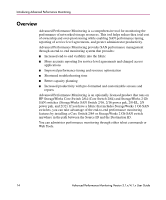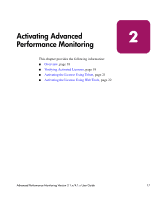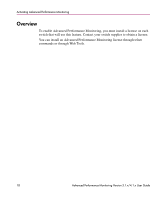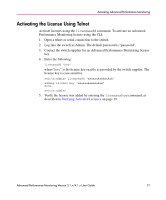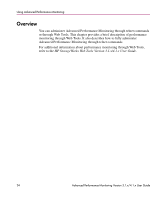HP StorageWorks MSA 2/8 HP StorageWorks Advanced Performance Monitoring V3.1.x - Page 19
Verifying Activated Licenses, Open a telnet or serial connection to the switch.
 |
View all HP StorageWorks MSA 2/8 manuals
Add to My Manuals
Save this manual to your list of manuals |
Page 19 highlights
Activating Advanced Performance Monitoring Verifying Activated Licenses You can display the current licenses using the licenseshow command. To verify activated licenses: 1. Open a telnet or serial connection to the switch. 2. Log into the switch as Admin. The default password is "password". 3. Enter the licenseshow command. A list of the activated licenses displays. Advanced Performance Monitoring Version 3.1.x/4.1.x User Guide 19

Activating Advanced Performance Monitoring
19
Advanced Performance Monitoring Version 3.1.x/4.1.x User Guide
Verifying Activated Licenses
You can display the current licenses using the
licenseshow
command. To
verify activated licenses:
1.
Open a telnet or serial connection to the switch.
2.
Log into the switch as Admin. The default password is “password”.
3.
Enter the
licenseshow
command.
A list of the activated licenses displays.