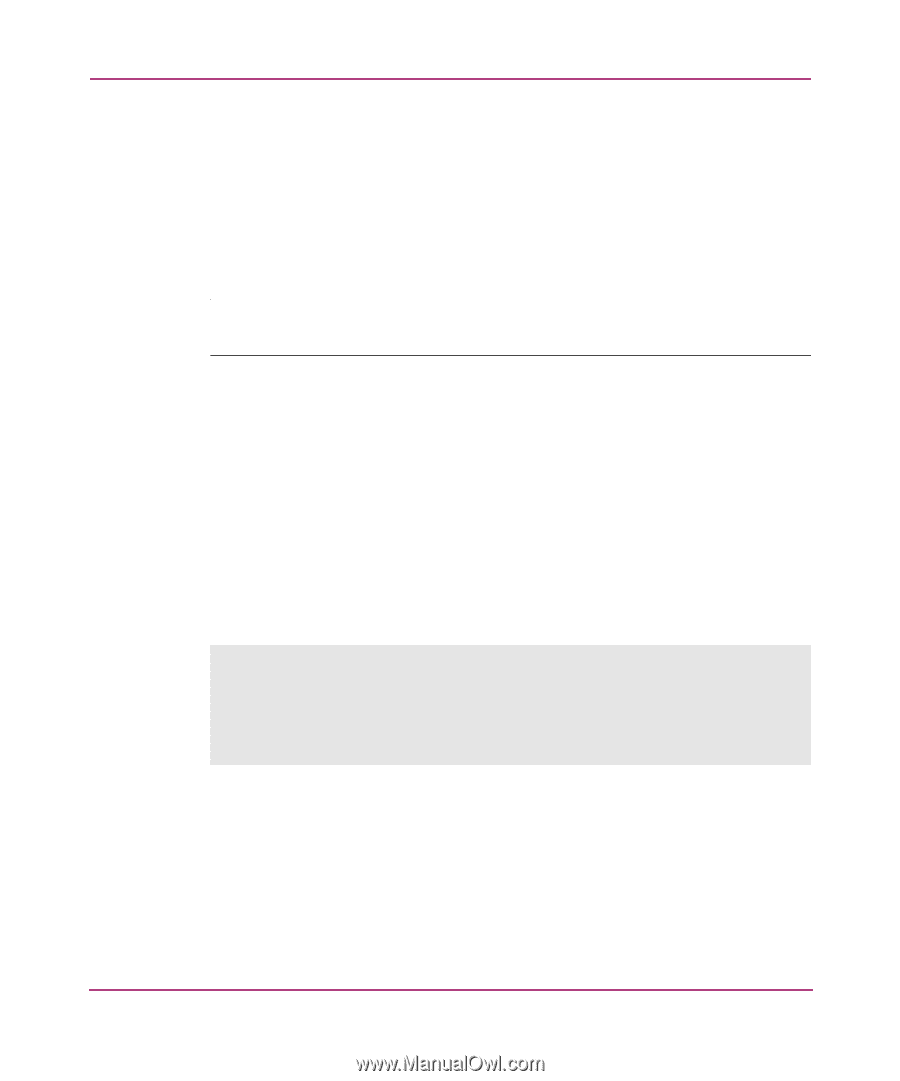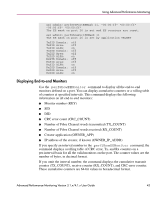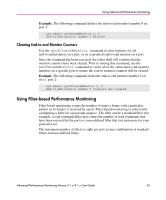HP StorageWorks MSA 2/8 HP StorageWorks Advanced Performance Monitoring V3.1.x - Page 41
Setting a Mask for End-to-end Monitors, Example
 |
View all HP StorageWorks MSA 2/8 manuals
Add to My Manuals
Save this manual to your list of manuals |
Page 41 highlights
Using Advanced Performance Monitoring Setting a Mask for End-to-end Monitors End-to-end monitors count the number of words in Fibre Channel frames that match a specific SID/DID pair. If you want to match only part of the SID or DID, you can set a mask on the port to compare only certain parts of the SID or DID. With no mask set, the frame must match the entire SID and DID to trigger the monitor. By setting a mask, you can choose to have the frame match only one or two of the three fields (Domain ID, Area ID, AL_PA) to trigger the monitor. Note: You can set only one mask per port. When setting a mask, all existing end-to-end monitors will be deleted. The mask is specified in the form "dd:aa:pp," where dd is the Domain ID mask, aa is the Area ID mask, and pp is the AL_PA mask. The values for dd, aa, and pp are either ff (the field must match) or 00 (the field is ignored). Use the perfSetPortEEMask command to set a mask for end-to-end monitors. This command sets the mask for all end-to-end monitors of a port. If any end-to-end monitors are programmed on a port when you issue the perfSetPortEEMask command, a message will display indicating the existing End-to-end monitors will be deleted. Example. The following message will be displayed when you issue the perfSetPortEEMask command on a port with the existing end-to-end monitors configured. '< n > EE monitors are currently programmed on this port. Changing EE mask for this port will cause these EE monitors to be deleted. Do you want to continue? (yes, y, no, n): [no] EE mask on port is set and '' EE monitors were deleted The perfSetPortEEMask command sets a mask for the Domain ID, Area ID, and AL_PA of the SIDs and DIDs for frames transmitted from and received by the port. Figure 11 shows the mask positions in the command. Advanced Performance Monitoring Version 3.1.x/4.1.x User Guide 41