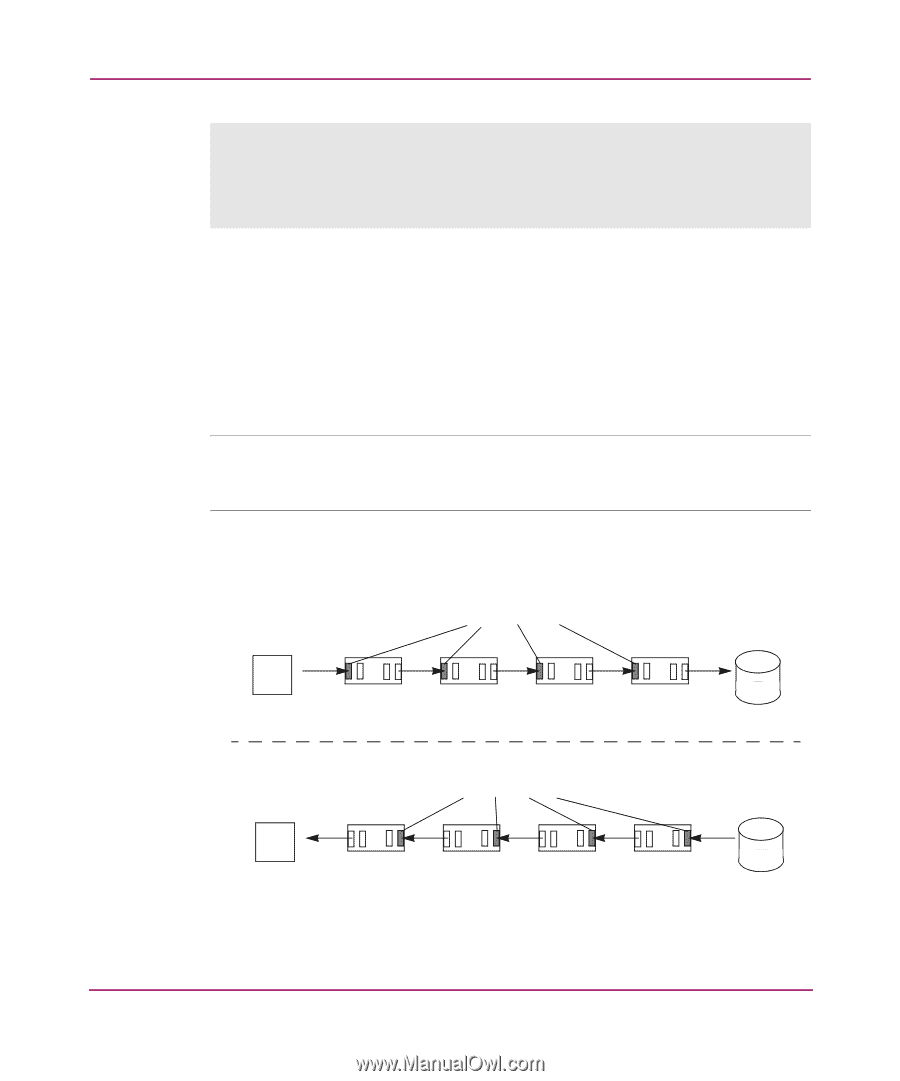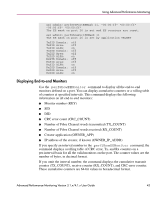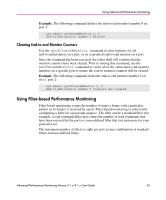HP StorageWorks MSA 2/8 HP StorageWorks Advanced Performance Monitoring V3.1.x - Page 40
Proper placement of end-to-end performance monitors, Host
 |
View all HP StorageWorks MSA 2/8 manuals
Add to My Manuals
Save this manual to your list of manuals |
Page 40 highlights
Using Advanced Performance Monitoring sw1:admin> perfAddEEMonitor 1,2, "0x051200" "0x111eef" End-to-End monitor number 0 added. sw2:admin> perfAddEEMonitor 2,15, "0x111eef" "0x051200" End-to-End monitor number 1 added. Monitor 0 counts the frames that have an SID of 0x051200 and a DID of 0x111eef. For monitor 0, RX_COUNT is the number of words from Host A to Dev B, CRC_COUNT is the number of frames in both directions with CRC errors, and TX_COUNT is the number of words from Dev B to Host A. Monitor 1 counts the frames that have an SID of 0x111eef and a DID of 0x051200. For monitor 1, RX_COUNT is the number of words from Dev B to Host A, CRC_COUNT is the number of frames in both directions with CRC errors, and TX_COUNT is the number of words from Host A to Dev B. Note: End-to-end performance monitoring monitors traffic on the receiving port respective to the SID only. Using Figure 9 as an example, if you add a monitor to slot 1, port 2 specifying Dev B as the SID and Host A as the DID, no counters are incremented. Figure 10 shows several switches and the proper ports on which to add performance monitors for a specified SID-DID pair. SID 0x051200 Host . . . A Add monitors here . . . . . . DID 0x111eef . . . Dev B DID 0x051200 Add monitors here Host . . . . . . . . . . . . A Figure 10: Proper placement of end-to-end performance monitors SID 0x111eef Dev B 40 Advanced Performance Monitoring Version 3.1.x/4.1.x User Guide