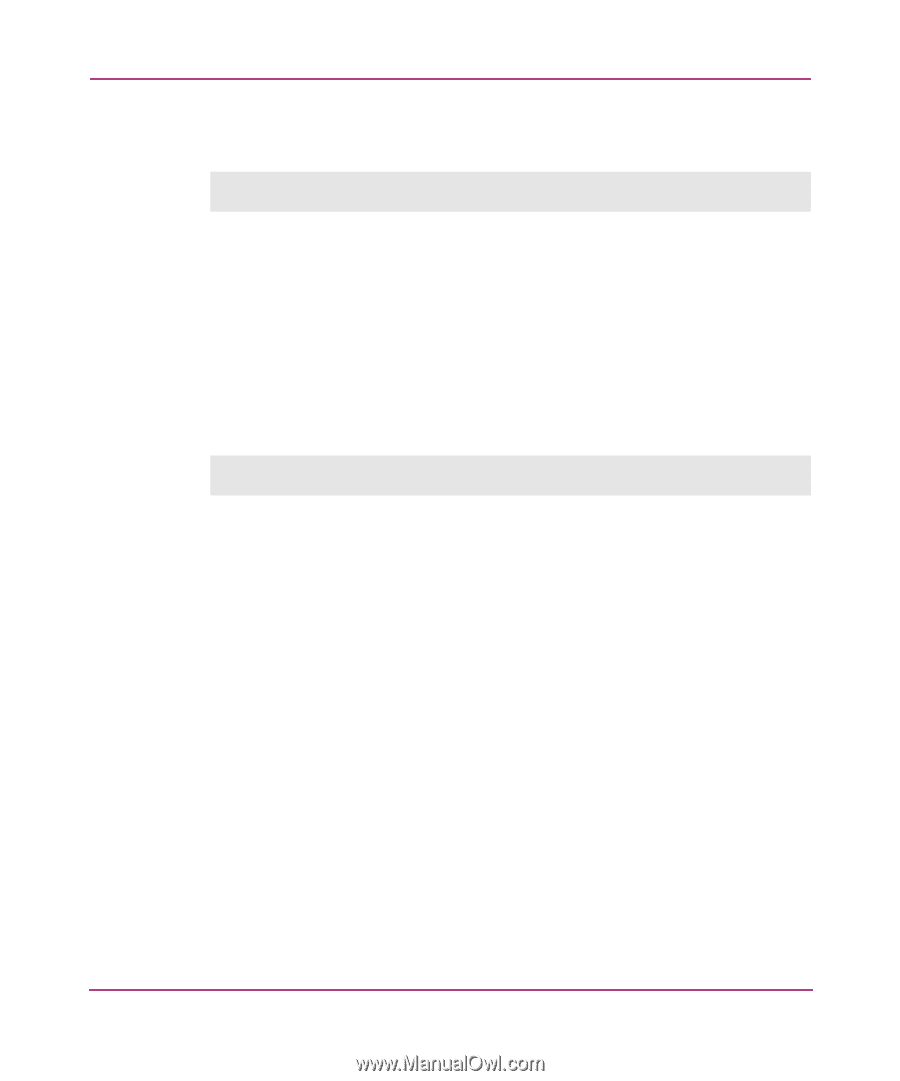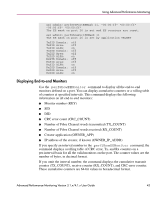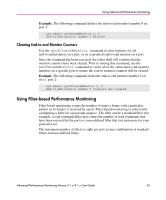HP StorageWorks MSA 2/8 HP StorageWorks Advanced Performance Monitoring V3.1.x - Page 45
Clearing End-to-end Monitor Counters, Using Filter-based Performance Monitoring
 |
View all HP StorageWorks MSA 2/8 manuals
Add to My Manuals
Save this manual to your list of manuals |
Page 45 highlights
Using Advanced Performance Monitoring Example. The following command deletes the end-to-end monitor number 0 on port 2: sw1:admin> perfDelEEMonitor 2, 0 End-to-End monitor number 0 deleted Clearing End-to-end Monitor Counters Use the perfClearEEMonitor command to clear statistics for all end-to-end monitors on a port, or on a specified end-to-end monitor on a port. Once the command has been executed, the telnet shell will confirm that the monitor counters have been cleared. Prior to issuing this command, use the perfShowEEMonitor command to verify all of the valid end-to-end monitor numbers on a specific port to ensure the correct monitor counters will be cleared. Example. The following command clears the end-to-end monitor number 5 on slot 1, port 2: sw1:admin> perfClearEEMonitor 2, 5 End-to-End monitor number 5 counters are cleared Using Filter-based Performance Monitoring Filter-based monitoring counts the number of times a frame with a particular pattern in its header is received by a port. Filter-based monitoring is achieved by configuring a filter for a particular purpose. The filter can be a standard filter (for example, a read command filter that counts the number of read commands that have been received by the port) or a user-defined filter that you customize for your particular use. The maximum number of filters is eight per port, in any combination of standard filters and user-defined filters. Advanced Performance Monitoring Version 3.1.x/4.1.x User Guide 45