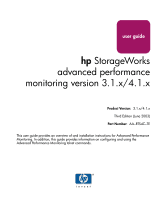Contents
4
Advanced Performance Monitoring Version 3.1.x/4.1.x User Guide
Adding Graphs to a Canvas . . . . . . . . . . . . . . . . . . . . . . . . . . . . . . . . . . . . . . . . . . . . 33
Saving Canvas Configurations . . . . . . . . . . . . . . . . . . . . . . . . . . . . . . . . . . . . . . . . . 34
Printing All Graphs on a Configuration . . . . . . . . . . . . . . . . . . . . . . . . . . . . . . . . . . 34
Managing Performance Monitoring with Telnet Commands. . . . . . . . . . . . . . . . . . . . . . . . . 35
AL_PA Error Performance Monitoring . . . . . . . . . . . . . . . . . . . . . . . . . . . . . . . . . . . . . . 35
End-to-end Monitoring. . . . . . . . . . . . . . . . . . . . . . . . . . . . . . . . . . . . . . . . . . . . . . . . . . . 35
Filter-based Monitoring . . . . . . . . . . . . . . . . . . . . . . . . . . . . . . . . . . . . . . . . . . . . . . . . . . 35
Telnet Commands. . . . . . . . . . . . . . . . . . . . . . . . . . . . . . . . . . . . . . . . . . . . . . . . . . . . . . . . . . 37
Using AL_PA Error Performance Monitoring. . . . . . . . . . . . . . . . . . . . . . . . . . . . . . . . . 37
Displaying the CRC Error Count. . . . . . . . . . . . . . . . . . . . . . . . . . . . . . . . . . . . . . . . 37
Clearing the CRC Error Count . . . . . . . . . . . . . . . . . . . . . . . . . . . . . . . . . . . . . . . . . 38
Using End-to-end Performance Monitoring. . . . . . . . . . . . . . . . . . . . . . . . . . . . . . . . . . . 38
Adding End-to-end Monitors. . . . . . . . . . . . . . . . . . . . . . . . . . . . . . . . . . . . . . . . . . . 39
Setting a Mask for End-to-end Monitors. . . . . . . . . . . . . . . . . . . . . . . . . . . . . . . . . . 41
Displaying the End-to-end Mask of a Port . . . . . . . . . . . . . . . . . . . . . . . . . . . . . . . . 42
Displaying End-to-end Monitors . . . . . . . . . . . . . . . . . . . . . . . . . . . . . . . . . . . . . . . . 43
Deleting End-to-end Monitors. . . . . . . . . . . . . . . . . . . . . . . . . . . . . . . . . . . . . . . . . . 44
Clearing End-to-end Monitor Counters. . . . . . . . . . . . . . . . . . . . . . . . . . . . . . . . . . . 45
Using Filter-based Performance Monitoring . . . . . . . . . . . . . . . . . . . . . . . . . . . . . . . . . . 45
Adding Standard Filter-Based Monitors . . . . . . . . . . . . . . . . . . . . . . . . . . . . . . . . . . 46
Adding User-Defined Filter-Based Monitors . . . . . . . . . . . . . . . . . . . . . . . . . . . . . . 47
Displaying Filter-Based Monitors . . . . . . . . . . . . . . . . . . . . . . . . . . . . . . . . . . . . . . . 48
Deleting Filter-Based Monitors . . . . . . . . . . . . . . . . . . . . . . . . . . . . . . . . . . . . . . . . . 50
Clearing Filter-Based Monitor Counters . . . . . . . . . . . . . . . . . . . . . . . . . . . . . . . . . . 50
Saving and Restoring Monitor Configuration . . . . . . . . . . . . . . . . . . . . . . . . . . . . . . . . . 51
Resource Usage for End-to-end and Filter-based monitoring . . . . . . . . . . . . . . . . . . . . . 52
Glossary. . . . . . . . . . . . . . . . . . . . . . . . . . . . . . . . . . . . . . . . . . . . . . . . . . . . . . . . .53
Index . . . . . . . . . . . . . . . . . . . . . . . . . . . . . . . . . . . . . . . . . . . . . . . . . . . . . . . . . . .85
Figures
1
Switch View in Web Tools . . . . . . . . . . . . . . . . . . . . . . . . . . . . . . . . . . . . . . . . . . . . . . . 26
2
Performance Monitor window. . . . . . . . . . . . . . . . . . . . . . . . . . . . . . . . . . . . . . . . . . . . . 27
3
Accessing pre-defined performance graphs. . . . . . . . . . . . . . . . . . . . . . . . . . . . . . . . . . . 29
4
User-defined graphs. . . . . . . . . . . . . . . . . . . . . . . . . . . . . . . . . . . . . . . . . . . . . . . . . . . . . 30
5
Types of performance graphs. . . . . . . . . . . . . . . . . . . . . . . . . . . . . . . . . . . . . . . . . . . . . . 31
6
Advanced Performance Monitoring resource usage display . . . . . . . . . . . . . . . . . . . . . . 32