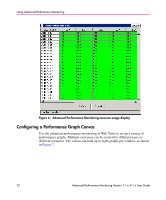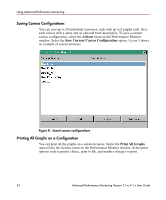HP StorageWorks MSA 2/8 HP StorageWorks Advanced Performance Monitoring V3.1.x - Page 37
Telnet Commands, Using AL_PA Error Performance Monitoring, Displaying the CRC Error Count
 |
View all HP StorageWorks MSA 2/8 manuals
Add to My Manuals
Save this manual to your list of manuals |
Page 37 highlights
Using Advanced Performance Monitoring Telnet Commands The telnet commands for Advanced Performance Monitoring become available through the shell "admin" account when the Advanced Performance Monitoring license key is installed. To use a telnet command, log into the relevant switch with administrative privileges, enter the command along with any required arguments, and press Enter. Using telnet commands, you can track the following: ■ Number of CRC errors for AL_PA devices ■ Number of words received and transmitted in Fibre Channel frames with a defined SID/DID pair ■ Number of frames with CRC errors with a defined SID/DID pair ■ Number of times a particular filter pattern in a frame is received by a port For a description of all the telnet commands provided for performance monitoring, refer to the HP StorageWorks Fabric OS Version 3.1.x/4.1.x Reference Guide. Using AL_PA Error Performance Monitoring AL_PA error performance monitoring tracks and displays the number of CRC errors that have occurred on frames sent to each AL_PA on a specific port. AL_PA-based error performance monitoring does not require an explicit configuration. The switch hardware and firmware automatically monitor CRC errors for all valid AL_PAs. Displaying the CRC Error Count Use the perfShowAlpaCrc command to display the CRC error count for all AL_PA devices for a single AL_PA on a specific port. The port must be an active L_Port. Example 1. This command displays the CRC error count for all AL_PA devices on port 3: sw1:admin> perfShowAlpaCrc 3 AL_PA CRC count 0x01 2 0x02 0 0x04 1 Advanced Performance Monitoring Version 3.1.x/4.1.x User Guide 37