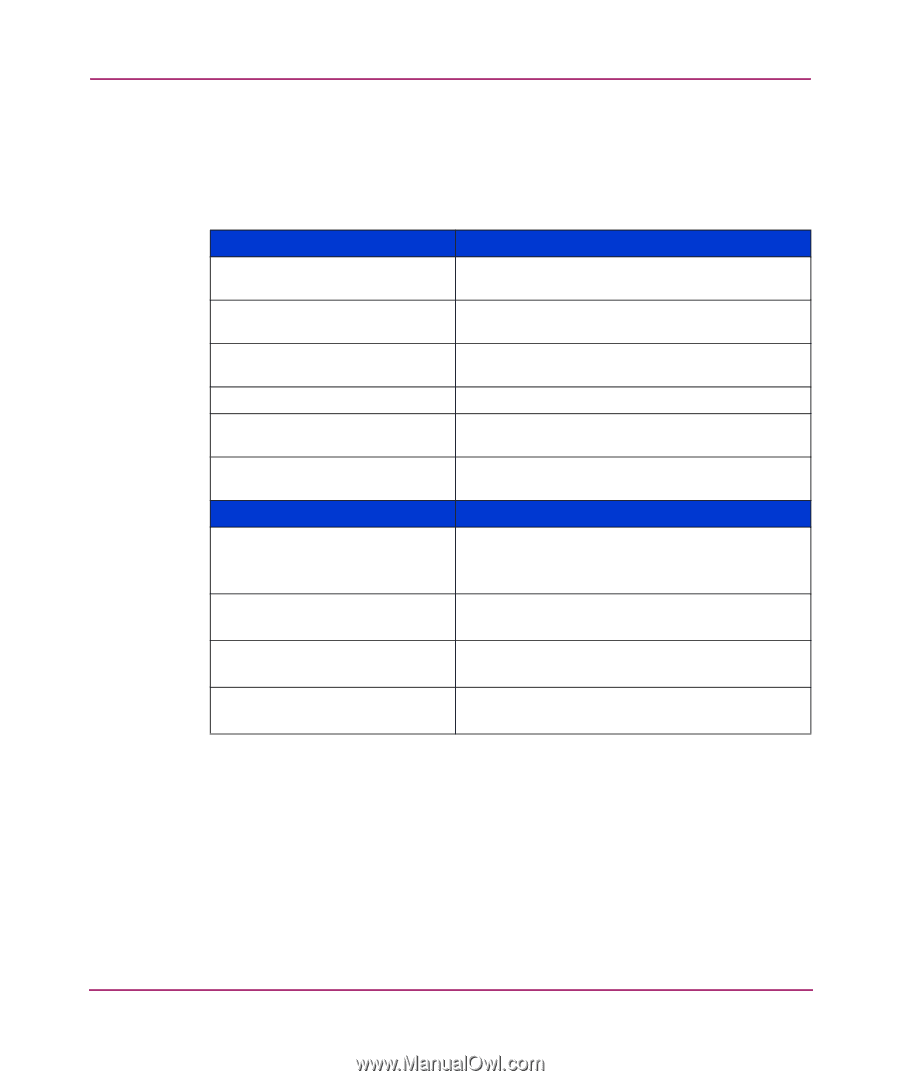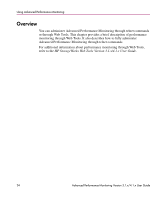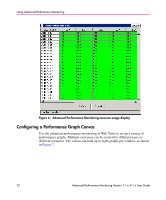HP StorageWorks MSA 2/8 HP StorageWorks Advanced Performance Monitoring V3.1.x - Page 28
Table 3: Pre-defined Performance Graphs
 |
View all HP StorageWorks MSA 2/8 manuals
Add to My Manuals
Save this manual to your list of manuals |
Page 28 highlights
Using Advanced Performance Monitoring switches that do not have a Performance Monitoring license activated. The Advanced Monitoring graphs give more detailed performance information to aid with fabric management. Table 3: Pre-defined Performance Graphs Basic Monitoring Port Throughput Switch Aggregate Throughput Switch Throughput Utilization Port Error Switch Percent Utilization Port Snapshot Error Advanced Monitoring1 SID/DID Performance SCSI vs. IP Traffic AL_PA Errors SCSI Commands by port and LUN (R, W, R/W) Description Displays the performance of a port based in four-byte frames received and transmitted. Displays the aggregate performance of all ports of a switch. Displays the port throughput at the time the sample is taken. Displays a line of CRC errors for a given port. Displays the percentage of usage of a chosen switch at the time the sample is taken. Displays the CRC error count between sampling periods for all the ports on a switch. Description Displays the traffic between a SID (or WWN) and a DID (or WWN) pair on the switch being managed. Displays percentage of SCSI versus IP frame traffic on each individual port. Displays CRC errors for a given port and a given AL_PA. Displays the total number of Read/Write commands on a given port to a specific LUN. 1. These graphs are available only when a Advanced Performance Monitoring license is installed. Figure 3 shows how to access the list of pre-defined Advanced Performance Monitoring graphs in Web Tools. 28 Advanced Performance Monitoring Version 3.1.x/4.1.x User Guide