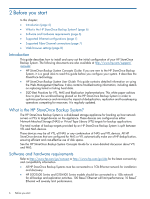Contents
1 Installation checklist
....................................................................................
5
2 Before you start
..........................................................................................
6
Introduction
..............................................................................................................................
6
What is the HP StoreOnce Backup System?
..................................................................................
6
Software and hardware requirements
..........................................................................................
6
Supported Ethernet configurations
...............................................................................................
7
Supported Fibre Channel connections
.........................................................................................
7
Recommended web browser settings
...........................................................................................
8
Internet Explorer 8.X and 7.X
................................................................................................
8
Internet Explorer 6.X
.............................................................................................................
8
Mozilla Firefox 1.5, Firefox 2.X and Firefox 3.X
........................................................................
8
3 The HP StoreOnce D2D Backup System
.........................................................
9
Front and rear view of the HP D2D4324/4312 Backup System
........................................................
9
Front and rear view of the HP D2D4106/4112 Backup System
.......................................................
10
Front and rear view of the HP D2D2502/2504 Backup System
.....................................................
11
4 Connecting and installing the HP StoreOnce Backup System
..........................
13
Installing the rail kit
.................................................................................................................
13
Mounting the HP StoreOnce Backup System
...............................................................................
13
Connecting the hardware
........................................................................................................
15
Connecting the HP D2D4300 Series Backup System
...............................................................
15
Connecting the HP D2D4100 Series Backup System
................................................................
16
Connecting the HP D2D2500 Series Backup System
...............................................................
16
Connecting to the Capacity Upgrade Kit (optional)
.....................................................................
17
HP D2D4300 Series Backup System
.....................................................................................
17
HP D2D4100 Series Backup System
......................................................................................
19
Powering on the HP StoreOnce Backup System
...........................................................................
20
5 Installation wizard (for Windows hosts)
........................................................
22
General
................................................................................................................................
22
Wizard overview
....................................................................................................................
23
Step 1: Discovering your StoreOnce Backup System (mandatory)
...................................................
24
Step 2: Installing drivers (optional)
............................................................................................
26
Step 3: Microsoft iSCSI initiator (optional)
..................................................................................
27
6 Advanced installation
...............................................................................
28
Discovering the HP StoreOnce Backup System (mandatory)
..........................................................
28
Using DHCP (IPv4 only)
......................................................................................................
28
Using the Discovery Engine (IPv4 only)
.................................................................................
28
Using the system console (IPv4 and IPv6)
..............................................................................
30
Using the iLO2 port
............................................................................................................
31
HP Integrated Lights-Out 2 (iLO2) and HP StoreOnce Backup Systems
..................................
32
Manual driver installation (optional, VTL only)
............................................................................
33
iSCSI Initiator (optional, VTL only)
.............................................................................................
34
Manual iSCSI initiator installation
........................................................................................
35
The iSCSI Initiator and Authentication
...................................................................................
35
The Microsoft iSCSI Initiator
................................................................................................
36
Fibre Channel configuration
.....................................................................................................
40
Fibre Channel connection
...................................................................................................
40
Zoning
.............................................................................................................................
41
Network configuration
.............................................................................................................
42
To configure the LACP configuration
.....................................................................................
42
Contents
3