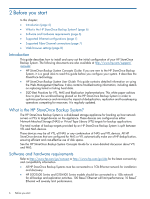HP StoreOnce 4430 HP D2D Backup System Installation and Configuration guide (E - Page 7
Supported Ethernet configurations, Supported Fibre Channel connections, HP D2D4300 Series only
 |
View all HP StoreOnce 4430 manuals
Add to My Manuals
Save this manual to your list of manuals |
Page 7 highlights
• The HP D2D4300 Series Backup System also has two 10Gb Ethernet ports and, after installation and discovery, is normally connected to a 10Gb network for backup and replication activities. (The 1Gb network connection is still required for the Web Management Interface.) Connection to a 100 Base-T network switch will significantly impact performance and is not recommended for data backup/restore purposes. On no account should a 10 Base-T connection be used. • When connecting to a Fibre Channel network, the HP StoreOnce Backup System is supplied with the correct FC card pre-installed. Cables are not supplied. • For backup and restore to Virtual Tape Library targets you need software that supports tape libraries and autoloaders. This software resides on the host, not the HP StoreOnce Backup System. The device may be used with the major backup applications from HP, Symantec, EMC, Computer Associates and others. Supported Ethernet configurations The HP StoreOnce Backup System supports both IPv4 and IPv6. The HP StoreOnce Backup System should be connected to a spare port on an existing 1Gb network switch. This may be your main network, which is also used to connect a number of different types of devices, such as PCs, servers, workstations and printers, or a dedicated backup network that is used solely for clients that need to be backed up. The HP StoreOnce Backup System should be on the same logical and physical network as the host machine connecting to it. The 1Gb LAN port must always be connected, even if you are using the FC ports to back up and restore data to the HP StoreOnce Backup System, because the Web Management Interface requires a 1Gb Ethernet connection to set up devices. HP D2D4300 Series only The HP StoreOnce D2D4300 Series Backup System has two 1Gb ports and two 10Gb ports. You must connect to the 1Gb port (labelled LAN port 3) to run the Installation Wizard and discover the HP StoreOnce Backup System on your network. This is also the recommended port for running the Web Management Interface. The 10Gb ports are available for backup and replication traffic. They must be configured separately, after installation on the Network (Configuration) page of the Web Management Interface. Supported Fibre Channel connections NOTE: Fibre Channel is not supported on models in the HP D2D2500 Series or the HP D2D4106i Backup System. The HP StoreOnce Backup System supports both switched fabric and direct attach (private loop) topologies. A direct attach (point-point) topology is not supported. A switched fabric topology utilizes one or more fabric switches to provide a flexible configuration between several Fibre Channel hosts and Fibre Channel targets such as HP StoreOnce Backup Systems. Switched fabric configurations are implemented with Fibre Channel switches. Switches may be cascaded or meshed together to form larger fabrics. A direct attach topology is implemented by connecting the HP StoreOnce Backup System directly to a Host Bus Adapter (HBA). In this configuration the Fibre Channel private loop protocol must be used. The preferred topology for the HP StoreOnce Backup System is switched fabric using NPIV (N_Port ID Virtualisation). NOTE: Please refer to http://www.hp.com/go/connect or http://www.hp.com/go/ebs for the latest information. Supported Ethernet configurations 7