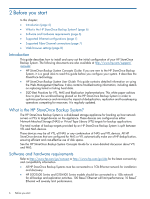7 Understanding LEDs
..................................................................................
44
HP D2D4324/4312 Backup System
...........................................................................................
44
HP D2D4112/4106 Backup System
............................................................................................
45
HP D2D2502/2504 Backup System
..........................................................................................
46
Hot-plug drive LEDs
.................................................................................................................
47
Fibre Channel card LEDs
.........................................................................................................
48
Capacity upgrade kit LEDs
.......................................................................................................
48
8 Troubleshooting
........................................................................................
50
Connecting the hardware
........................................................................................................
50
Connecting to the HP StoreOnce Backup System from the backup application
.................................
50
Connecting to the network
.......................................................................................................
50
Using the 10Gb ports (HP D2D4300 Series only)
.......................................................................
51
Performance
...........................................................................................................................
51
Power On/Off Problems
..........................................................................................................
52
Cannot connect to Web Management Interface
..........................................................................
53
Cannot connect to a NAS share
...............................................................................................
53
Cannot access a storage shelf (HP D2D4300 Series and D2D4100 Series)
....................................
53
About this guide
..........................................................................................
54
Intended audience
..................................................................................................................
54
Related documentation
............................................................................................................
54
Document conventions and symbols
..........................................................................................
54
HP technical support
...............................................................................................................
55
Customer self repair
................................................................................................................
55
Registering your HP StoreOnce Backup System
...........................................................................
55
Subscription service
................................................................................................................
55
HP websites
...........................................................................................................................
55
Documentation feedback
.........................................................................................................
56
Index
.........................................................................................................
57
4
Contents