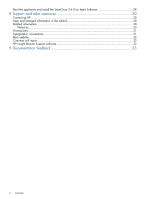Contents
1 Introduction
...............................................................................................
5
Performance best practices
.........................................................................................................
5
HP StoreOnce and HP ProLiant
...................................................................................................
5
Using the ProLiant Guide with HP StoreOnce 4430 models
.......................................................
6
Using the ProLiant Guide with HP StoreOnce 4420 models
......................................................
7
Using the ProLiant Guide with HP StoreOnce 4220/4210 models
...............................................
8
Using the ProLiant Guide with HP StoreOnce 2620 Gen 3 models
..............................................
9
POST messages and troubleshooting
...........................................................................................
9
Tasks that are unique to the HP StoreOnce
...................................................................................
9
Software upgrades
.................................................................................................................
10
2 Identifying problems
.................................................................................
11
Example alerts
.......................................................................................................................
11
Using the StoreOnce GUI
........................................................................................................
11
Using the StoreOnce CLI
..........................................................................................................
12
3 Replacing the system motherboard
.............................................................
14
Motherboard part numbers
......................................................................................................
14
Before replacing the motherboard— a note about licenses
...........................................................
14
iLO2 licenses
.....................................................................................................................
14
SAAP licence (HP StoreOnce 4430/4420)
...........................................................................
14
J27 settings (HP StoreOnce 4220/4210 and HP StoreOnce 2620 only)
.........................................
15
After replacing the motherboard (all products)
............................................................................
15
4 Flash Backed Write Cache (FBWC) module failures
.......................................
18
Part numbers
..........................................................................................................................
18
Identifying the battery/flash capacitor module failure
..................................................................
18
Replacing the battery/flash capacitor module
............................................................................
18
Flash capacitor module location
...........................................................................................
18
Procedure
....................................................................................................................
19
5 The HP SmartArray P410i and P411 RAID controllers and HP SAS expander
card (HP StoreOnce 4430/4420 Backup system)
............................................
20
Overview
..............................................................................................................................
20
HP StoreOnce 4430 Backup system
.....................................................................................
20
HP StoreOnce 4420 Backup system
.....................................................................................
21
Part numbers
..........................................................................................................................
21
Identifying a RAID controller failure
...........................................................................................
21
Before replacing a RAID controller — a note about licenses
.........................................................
22
P410i controller failure
............................................................................................................
22
P411 controller failure
.............................................................................................................
22
HP SAS expander card
...........................................................................................................
23
6 The HP SmartArray P212 RAID controller (HP StoreOnce 4220/4210 and
2620)
........................................................................................................
25
Overview
..............................................................................................................................
25
Part numbers
.....................................................................................................................
25
Identifying a RAID controller failure
...........................................................................................
25
Before replacing a RAID controller — a note about licenses
.........................................................
26
Replacing the HP Smart Array P212 controller
.............................................................................
26
7 The QR ISO image
...................................................................................
28
Download Quick Restore ISO Image
........................................................................................
28
Create a bootable QR USB Stick
..............................................................................................
28
Contents
3