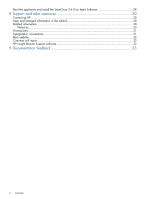HP StoreOnce 4430 HP StoreOnce 2600, 4200 and 4400 Backup system Maintenance a - Page 5
Introduction, Performance best practices, HP StoreOnce and HP ProLiant - storeonce 4420 backup
 |
View all HP StoreOnce 4430 manuals
Add to My Manuals
Save this manual to your list of manuals |
Page 5 highlights
1 Introduction This is the Service and Maintenance Guide for the following models of the HP StoreOnce Backup system: • BB852A: HP StoreOnce 2620 iSCSI Backup system • BB853A: HP StoreOnce 4210 iSCSI Backup system • BB854A: HP StoreOnce 4210 FC Backup system • BB855A: HP StoreOnce 4220 Backup system • BB856A: HP StoreOnce 4420 Backup system • BB857A: HP StoreOnce 4430 Backup system The hardware for the HP StoreOnce 4430/4420 Backup system and the HP StoreOnce 4220/4210 Backup system Capacity Upgrade Kits is not described in this guide. Further information about these kits can be found in the Installation Instructions supplied with the kit. NOTE: Make sure you have the correct Maintenance and Service guide for your product. There is a different guide for StoreOnce Backup running v2.x.x and 1.x.x software, which also have a completely different user interface. Performance best practices HP recommends that you review the Best Practices for Perfomance Optimization White Paper, describing simple steps that can be performed to ensure that your HP StoreOnce Backup System is optimized as efficiently as possible. You can view this white paper from http://www.hp.com/support/manuals. HP StoreOnce and HP ProLiant The information in the appropriate ProLiant Maintenance and Service Guide should be the primary reference source for hardware issues on the related StoreOnce Backup System. Spare part numbers are available in the ProLiant guides. This guide contains only information that is not included in the ProLiant documentation. Table 1 Identifying the correct server guide HP StoreOnce Backup system HP StoreOnce 4430/4420 Backup System HP StoreOnce 4220/4210 Backup system HP StoreOnce 2620 Backup system HP ProLiant server HP ProLiant DL370 G6 server HP ProLiant DL180se G6 server HP ProLiant DL160se G6 server NOTE: The software and, in some cases, the BIOS are unique to the HP StoreOnce Backup system; it does not use the same software (nor, in some cases, BIOS) as the ProLiant server. There are a number of ways of accessing the ProLiant documentation on the HP web. A quick method is to: 1. Go to http://www.hp.com/support/manuals. 2. Search on the ProLiant server name, as shown in Table 1. Performance best practices 5