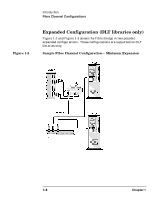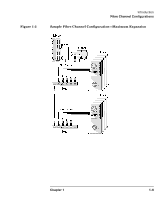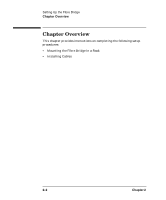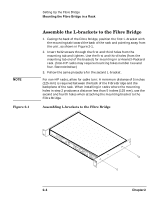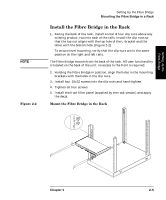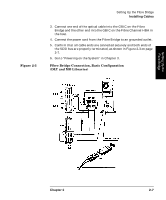HP Surestore 28/48-Slot with DLT7000 HP SureStore Fibre Channel SCSI Bridge 21 - Page 27
Mounting the Fibre Bridge in a Rack
 |
View all HP Surestore 28/48-Slot with DLT7000 manuals
Add to My Manuals
Save this manual to your list of manuals |
Page 27 highlights
Setting Up the Fibre Bridge NOTE Table 2-1 Setting Up the Fibre Bridge Mounting the Fibre Bridge in a Rack Mounting the Fibre Bridge in a Rack Mounting the Fibre Bridge in a rack requires assembling L-brackets to the Fibre Bridge and then mounting the L-brackets to a rack. L-brackets allow the Fibre Bridge to be mounted in a fixed position, near the back of a rack. All connections and user displays are located on the back of the Fibre Bridge. Consequently, mount toward the back of a rack. Before you begin, verify you have the assembly components listed in Table 2-1. Assembly Components Tool Mounting brackets Rackmount screws and nuts Filler panel decal 1 1 pair 1 package (Includes extra parts) 1 #2 Phillips screwdriver (not supplied). L-brackets, for assembly with Fibre Bridge. Six (6) 6x32 screws to attach Fibre Bridge to L-brackets. Six (6) 10x32 screws and six (6) clip nuts for installing the Fibre Bridge (with L-brackets attached) into a rack. Decal for filler panel, provided by customer (supplied separately by rack manufacturer). Chapter 2 2- 3