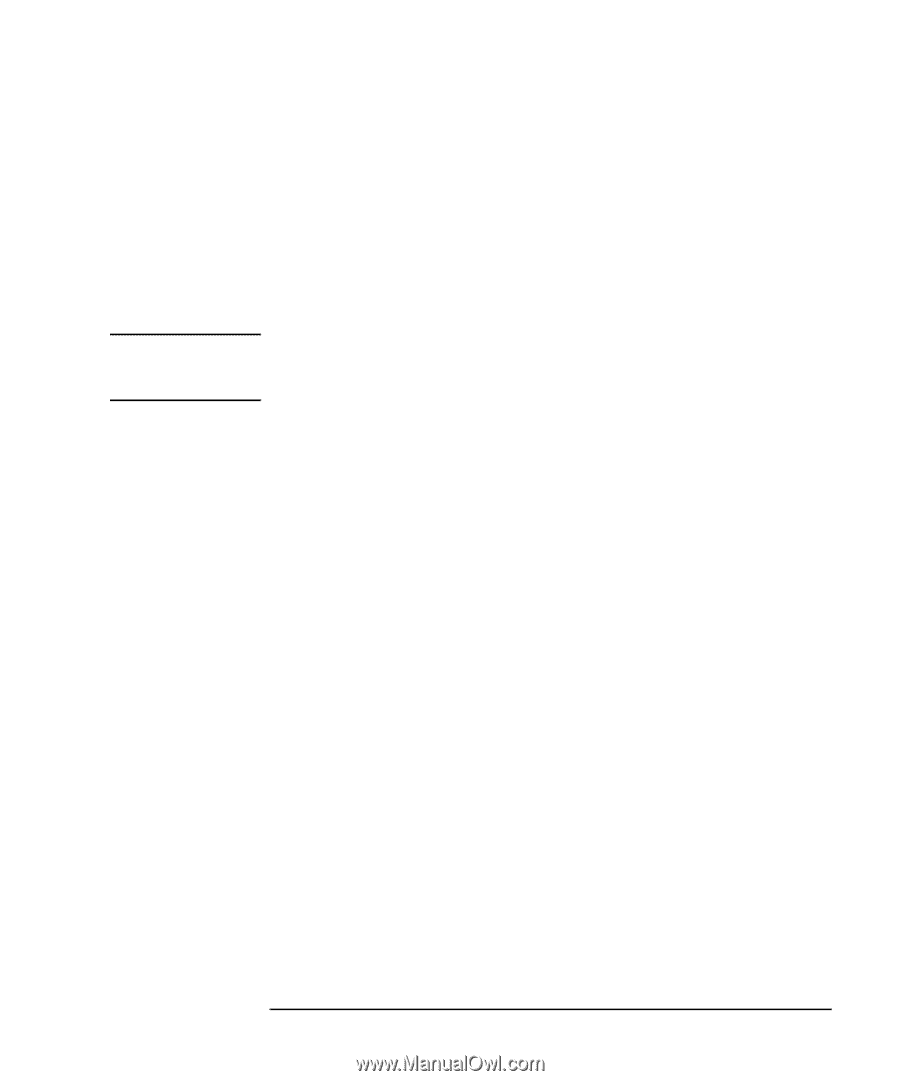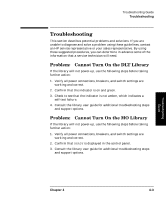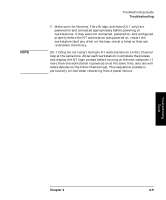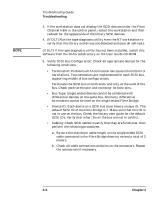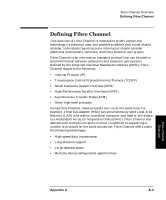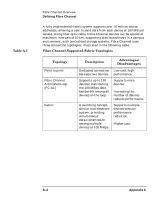HP Surestore 28/48-Slot with DLT7000 HP SureStore Fibre Channel SCSI Bridge 21 - Page 57
Verify Fibre Bridge Configuration: Configuration changes may result
 |
View all HP Surestore 28/48-Slot with DLT7000 manuals
Add to My Manuals
Save this manual to your list of manuals |
Page 57 highlights
NOTE Troubleshooting Guide Troubleshooting 6. Verify SCSI bus operation: Use the serial connection between the NT workstation and the Fibre Bridge. See Chapter 3, "Fibre Bridge Default Configuration Settings," on page 3-8 for default settings and for steps to initiate the following procedures: • Perform a Fibre Bridge self-test. • Verify device locations using the Fibre Channel to SCSI Mapping menu. See Chapter 3, "Fibre Channel to SCSI Mapping Configuration," on page 3-14. If you experience communication difficulty with the Fibre Bridge, confirm that the terminal emulation software (Hyperterminal, or similar) has been configured properly. See Chapter 3, page 6. 7. Verify Fibre Bridge Configuration: Configuration changes may result in an invalid configuration. If you are in doubt about the configuration, refer to "Making Configuration Changes" on page 3-9. If this procedure fails, contact an HP service representative. 8. Verify devices: If the previous diagnostic procedure have not resulted in a functional connection between the Fibre Bridge and each device, use the following steps: a. Connect the library to a SCSI HBA on the host and restart the workstation. Verify functionality with the SCSI connection. b. Confirm that the library is visible in the SCSI devices folder of the control panel. c. (If DLT) Confirm that there are no error indicators illuminated on the front panel of the library. Chapter 4 4- 7