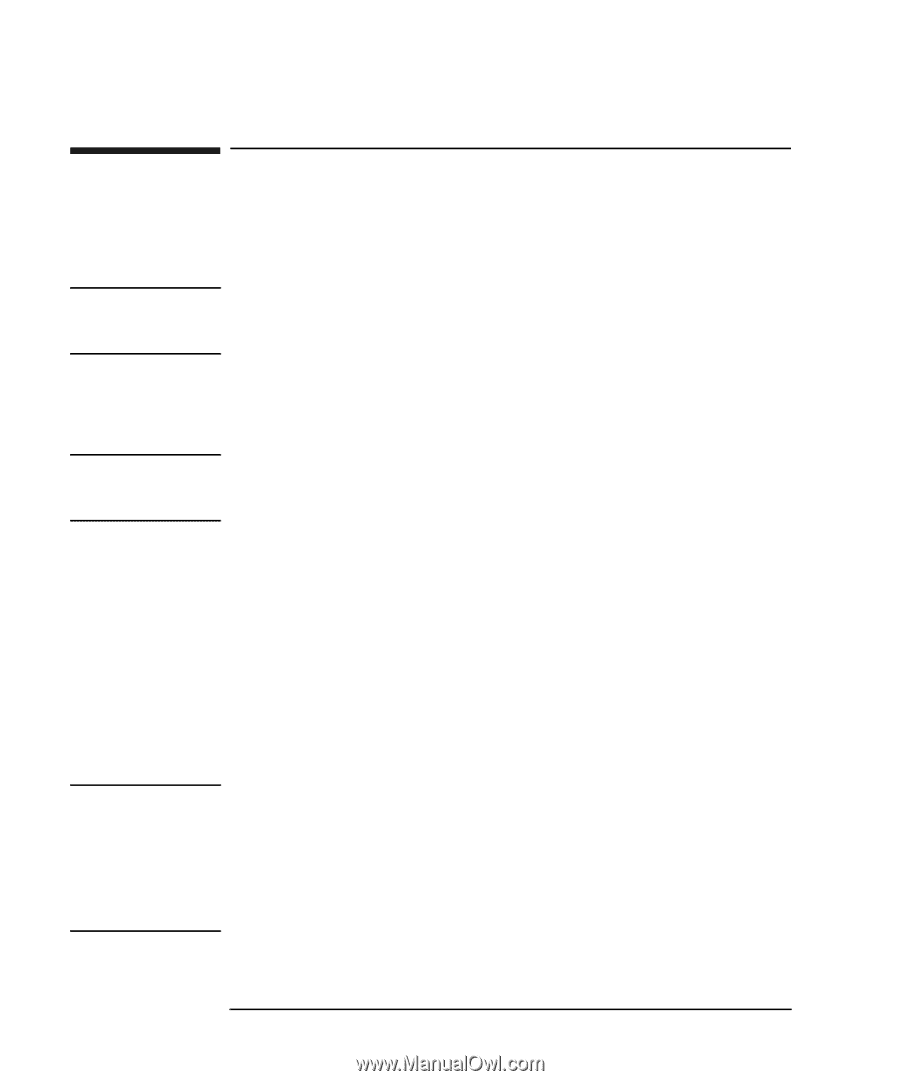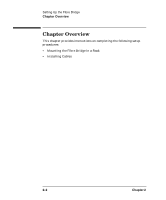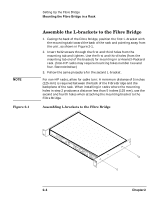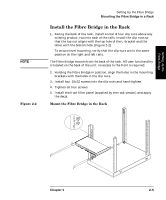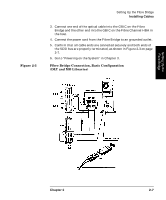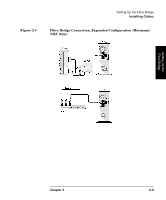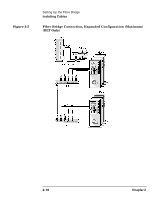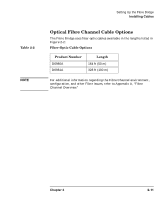HP Surestore 28/48-Slot with DLT7000 HP SureStore Fibre Channel SCSI Bridge 21 - Page 30
Installing Cables
 |
View all HP Surestore 28/48-Slot with DLT7000 manuals
Add to My Manuals
Save this manual to your list of manuals |
Page 30 highlights
NOTE CAUTION NOTE Setting Up the Fibre Bridge Installing Cables Installing Cables The Fibre Bridge can be used in either basic or expanded system configurations. This section provides the steps to install cables in both configurations. The following section explains overall configuration cabling. For complete installation procedures, refer to the INSTALL subdirectory on the CD-ROM shipped with the bridge. Fibre Bridge Connection, Basic Configuration Example (DLT and MO Libraries) Be sure all devices in the configuration have been turned off and disconnected from the power source before making any connections. Failure to disconnect all power could result in damage to the devices. 1. Properly shut down all peripheral devices that will be connected to the Fibre Bridge, including the host. If the host computer is connected to a network, check with the system administrator before switching off power. 2. Connect the SCSI cable from bus 1 on the Fibre Bridge to bus 1 on the library. For a two-drive DLT library, connect a SCSI cable from bus 2 on the Fibre Bridge to bus 2 on the library. For a two-bus MO library, connect a SCSI cable from bus 2 on the Fibre Bridge to bus 2 on the library. A basic, point-to-point configuration is "One HBA to one bridge to one or two SCSI buses." A two-drive DLT library uses both SCSI buses, so only one two-drive DLT library may be connected to one HBA. An MO library may be connected to each SCSI bus on a bridge, so two MO libraries (maximum) may be connected to one HBA. 2- 6 Chapter 2