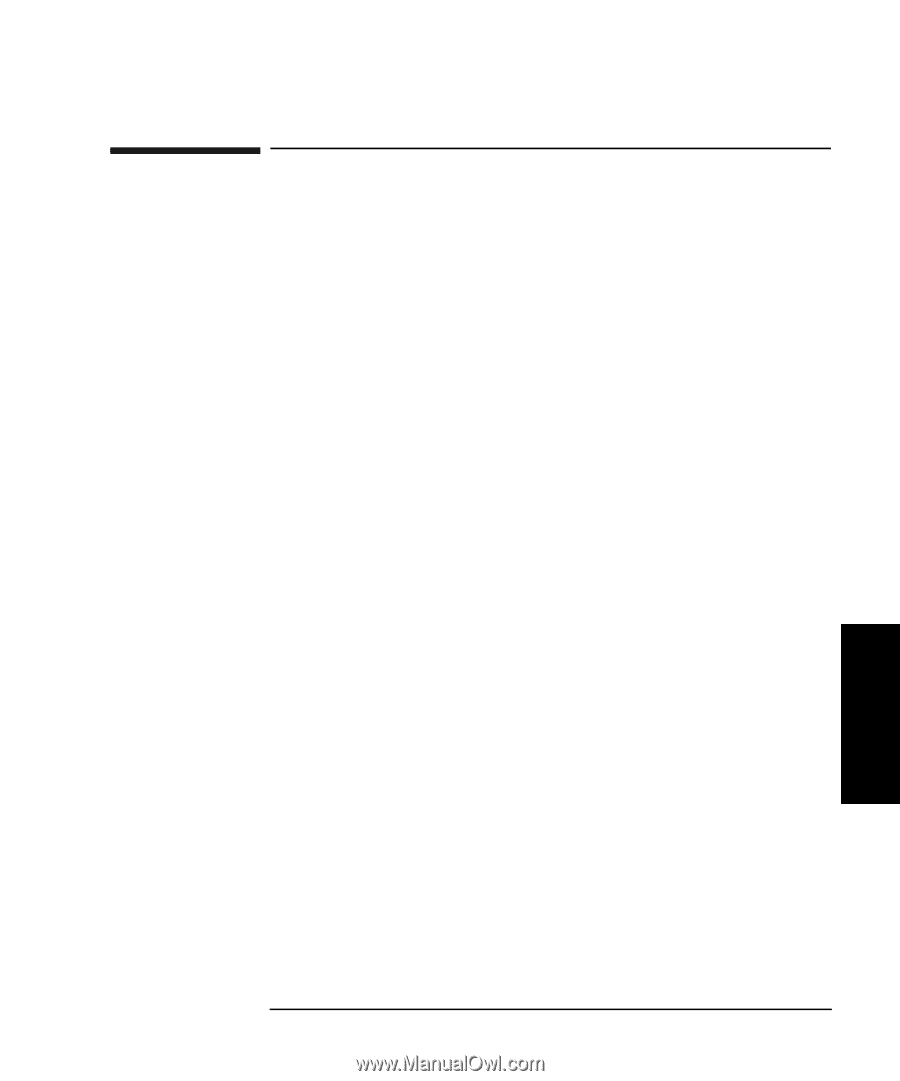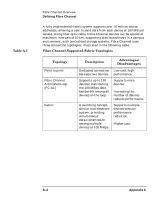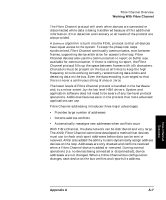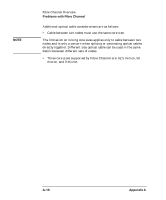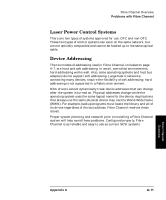HP Surestore 28/48-Slot with DLT7000 HP SureStore Fibre Channel SCSI Bridge 21 - Page 67
Problems with Fibre Channel
 |
View all HP Surestore 28/48-Slot with DLT7000 manuals
Add to My Manuals
Save this manual to your list of manuals |
Page 67 highlights
Fibre Channel Overview Problems with Fibre Channel Problems with Fibre Channel Fibre Channel accommodates many protocols and physical interfaces. Problems result in the attempt to do many things with one solution. Awareness of the potential problems helps users create and maintain reliable systems. This section addresses three of the main problems: • Physical Connections • Laser Power Control Systems • Device Addressing Physical Connections Physical problems arise from connecting devices with different types of cables. Fibre Channel supports copper and optical interfaces. ANSI specifies types of copper cable. The maximum distance between devices depends on the type of cable being used, but is limited to less than 20 meters. As with all electrical media, Fibre Channel copper media can radiate RF interference and can be affected by external RF noises. Because of the distance limitation and noise problems, copper media should be used only inside a cabinet or rack. An optical interface should be used to send data farther. ANSI specifies multiple optical interfaces that use lasers, light-emitting diodes (LED's), and different types of optical cable. Generally, cable that supports greater distance transmission commands is more expensive than cables that support shorter distances. Using a Fibre Channel hub allows multiple cable types within a system. For example, all devices in a rack can be connected to a hub using copper cable. The hub can be connected to a Fibre Channel loop or Fabric using a fiber optic cable. Fibre Channel Overview Appendix A A- 9