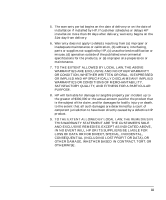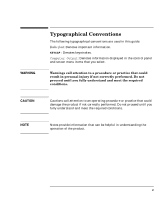HP Surestore 28/48-Slot with DLT7000 HP SureStore Fibre Channel SCSI Bridge 21 - Page 8
Cannot Turn On the Hub DLT Only
 |
View all HP Surestore 28/48-Slot with DLT7000 manuals
Add to My Manuals
Save this manual to your list of manuals |
Page 8 highlights
Contents Making Configuration Changes 3-9 Reconfigure the Fibre Channel Address 3-11 Change the Trace Settings 3-13 Fibre Channel to SCSI Mapping Configuration 3-14 4. Troubleshooting Guide Chapter Overview 4-2 Troubleshooting 4-3 Problem: Cannot Turn On the DLT Library 4-3 Problem: Cannot Turn On the MO Library 4-3 Problem: Cannot Turn On the Hub (DLT Only 4-4 Problem: Cannot Turn On the Fibre Bridge 4-4 Problem: Cannot Confirm the Library Connection 4-4 A. Fibre Channel Overview Overview A-2 Defining Fibre Channel A-3 Implementing Fibre Channel A-5 Distributed Devices A-5 Cabling Advantages A-5 Working With Fibre Channel A-6 Problems with Fibre Channel A-9 Physical Connections A-9 Laser Power Control Systems A-11 Device Addressing A-11 B. Support and Customer Service Chapter Overview B-2 Supplies and Accessories B-3 Hewlett-Packard Customer Support B-4 Support Pack Service Contract B-5 viii