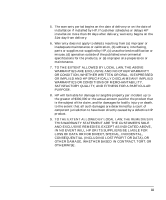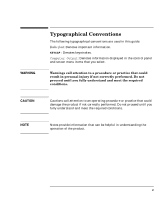HP Surestore 28/48-Slot with DLT7000 HP SureStore Fibre Channel SCSI Bridge 21 - Page 7
Contents
 |
View all HP Surestore 28/48-Slot with DLT7000 manuals
Add to My Manuals
Save this manual to your list of manuals |
Page 7 highlights
Table of Contents Contents 1. Introduction Chapter Overview 1-2 Fibre Bridge Components and Supported Products 1-3 Product Components 1-3 Supported Products 1-5 Choosing a Location 1-6 Physical Specifications 1-6 Environmental Specifications 1-6 Fibre Channel Configurations 1-7 Basic Configuration 1-7 Expanded Configuration (DLT libraries only 1-8 2. Setting Up the Fibre Bridge Chapter Overview 2-2 Mounting the Fibre Bridge in a Rack 2-3 Assemble the L-brackets to the Fibre Bridge 2-4 Install the Fibre Bridge in the Rack 2-5 Installing Cables 2-6 Fibre Bridge Connection, Basic Configuration Example (DLT and MO Libraries 2-6 Fibre Bridge Connection, Expanded Configuration Example (DLT libraries only 2-8 Optical Fibre Channel Cable Options 2-11 3. Operating the Fibre Bridge Chapter Overview 3-2 Powering on the System 3-3 Changing the Default Settings 3-5 Connecting the Serial Cable 3-5 Serial Port Setup 3-7 Serial Port Operation 3-7 vii