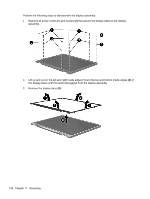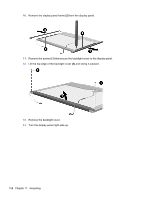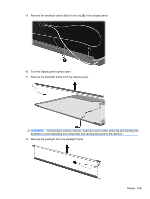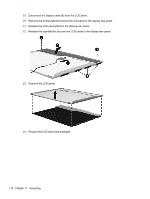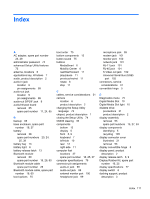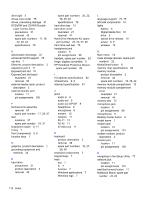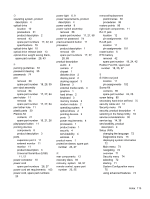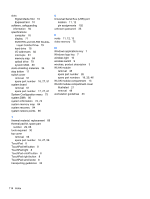HP TouchSmart tx2-1109au HP TouchSmart tx2 Notebook PC - Maintenance and Servi - Page 119
Display Rubber Kit, spare part, Digital Media Slot light
 |
View all HP TouchSmart tx2-1109au manuals
Add to My Manuals
Save this manual to your list of manuals |
Page 119 highlights
Index A AC adapter, spare part number 23, 29 administrator password 74 advanced Setup Utility features 73 antenna, locations 6 applications key, Windows 7 audio, product description 2 audio-in jack location 9 pin assignments 99 audio-out jack location 9 pin assignments 99 audio-out S/PDIF jack 9 audio/infrared board removal 65 spare part number 17, 24, 65 B backup 95 base enclosure, spare part number 18, 27 battery removal 38 spare part numbers 20, 24, 25, 38 battery bay 13 battery light 6 battery release latch 13 Bluetooth module removal 60 spare part number 16, 26, 60 Bluetooth module cable spare part number 26 Bluetooth module cable, spare part number 16, 60 boot options 75 boot order 75 bottom components 13 button sound 75 buttons MediaSmart 6 Mobility Center 6 next/fast forward 11 play/pause 11 previous/rewind 11 rotate 6 stop 11 C cables, service considerations 31 camera location 6 product description 2 changing the Setup Utility language 72 chipset, product description 1 closing the Setup Utility 74 CMOS clearing 35 components bottom 13 display 5 front 5, 9 keyboard 7 left-side 10 rear 12 right-side 11 computer feet locations 37 spare part number 18, 25, 37 computer specifications 76 connector pin assignments audio-in jack 99 audio-out jack 99 external monitor port 100 headphone jack 99 microphone jack 99 modem jack 101 monitor port 100 network jack 101 RJ-11 jack 101 RJ-45 jack 101 S-Video-out jack 102 Universal Serial Bus (USB) port 102 connectors, service considerations 31 convertible hinge 5 D Diagnostics menu 75 Digital Media Slot 10 Digital Media Slot light 10 diskette drive precautions 31 product description 2 display assembly removal 53 spare part numbers 15, 27, 53 display components identifying 5 recycling 105 display connector cover illustrated 21 removal 53 display convertible hinge 5 display panel, product description 2 display release latch 6, 9 Display Rubber Kit, spare part number 16, 25 display specifications 77 display switch 6 docking support, product description 3 Index 111