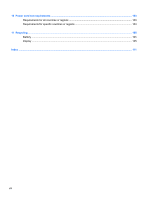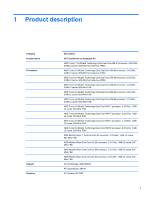Workstation guidelines
.....................................................................
33
Equipment guidelines
.......................................................................
34
Unknown user password
...................................................................................................
35
Component replacement procedures
.................................................................................................
36
Service tag
.........................................................................................................................
36
Computer feet
....................................................................................................................
37
Battery
...............................................................................................................................
38
Pen
....................................................................................................................................
39
Hard drive
..........................................................................................................................
40
RTC battery
.......................................................................................................................
42
Optical drive
.......................................................................................................................
43
Memory module
.................................................................................................................
44
WLAN module
....................................................................................................................
46
Keyboard
...........................................................................................................................
49
Switch cover
......................................................................................................................
51
Display assembly
...............................................................................................................
53
Top cover
...........................................................................................................................
56
Power switch assembly
.....................................................................................................
58
Bluetooth module
...............................................................................................................
60
System board
.....................................................................................................................
61
Pen holder and pen eject assembly
...................................................................................
64
Audio/infrared board
..........................................................................................................
65
Fan/heat sink assembly
.....................................................................................................
67
Processor
...........................................................................................................................
69
5
Setup Utility
...................................................................................................................................................
71
Starting the Setup Utility
.....................................................................................................................
71
Changing the language of the Setup Utility
........................................................................................
72
Navigating and selecting in the Setup Utility
......................................................................................
72
Displaying system information
............................................................................................................
72
Restoring default settings in the Setup Utility
.....................................................................................
73
Using advanced Setup Utility features
...............................................................................................
73
Closing the Setup Utility
.....................................................................................................................
74
Setup Utility menus
............................................................................................................................
74
Main menu
.........................................................................................................................
74
Security menu
....................................................................................................................
74
System Configuration menu
..............................................................................................
75
Diagnostics menu
..............................................................................................................
75
6
Specifications
................................................................................................................................................
76
Computer specifications
.....................................................................................................................
76
vi