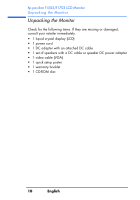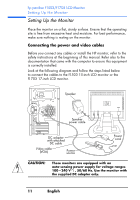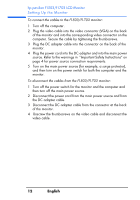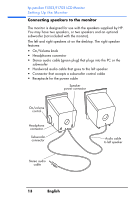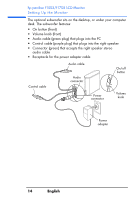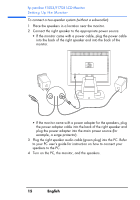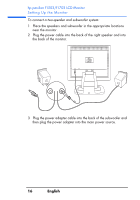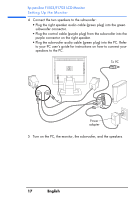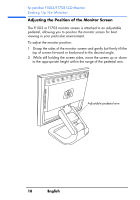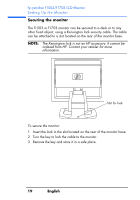HP Vs15 HP Pavilion f1503/f1703 15-inch/17-inch LCD Monitor User's Guide - Page 14
hp pavilion f1503/f1703 LCD Monitor, Setting Up the Monitor
 |
UPC - 829160547435
View all HP Vs15 manuals
Add to My Manuals
Save this manual to your list of manuals |
Page 14 highlights
hp pavilion f1503/f1703 LCD Monitor Setting Up the Monitor The optional subwoofer sits on the desktop, or under your computer desk. The subwoofer features: • On button (front) • Volume knob (front) • Audio cable (green plug) that plugs into the PC • Control cable (purple plug) that plugs into the right speaker • Connector (green) that accepts the right speaker stereo audio cable • Receptacle for the power adapter cable Control cable Audio cable Audio connector On/off button Power connector Volume knob Power adapter 14 English
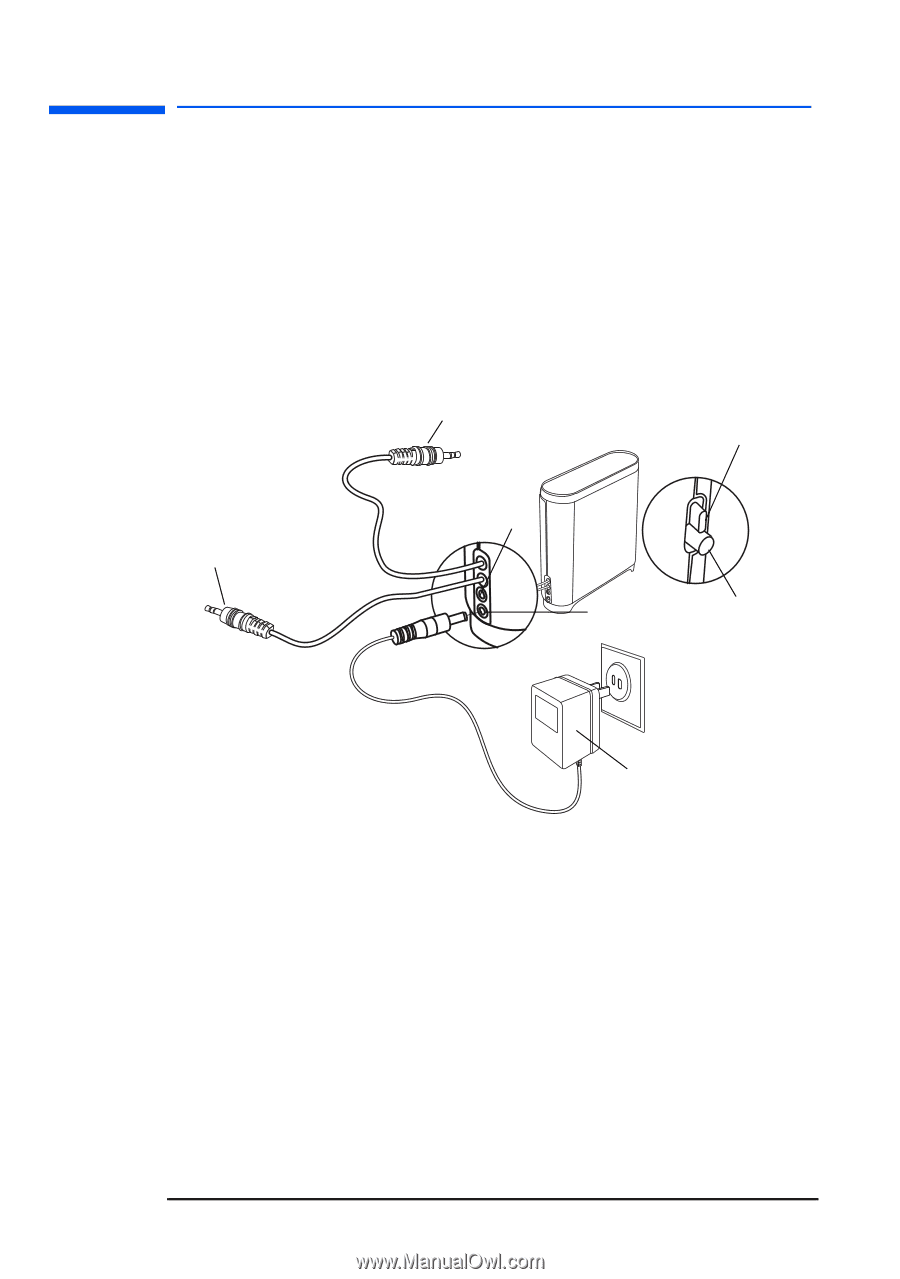
hp pavilion f1503/f1703 LCD Monitor
Setting Up the Monitor
14
English
The optional subwoofer sits on the desktop, or under your computer
desk. The subwoofer features:
• On button (front)
• Volume knob (front)
•
Audio cable (green plug) that plugs into the PC
•
Control cable (purple plug) that plugs into the right speaker
• Connector (green) that accepts the right speaker stereo
audio cable
• Receptacle for the power adapter cable
Audio cable
Control cable
Power
adapter
Power
connector
Audio
connector
Volume
knob
On/off
button