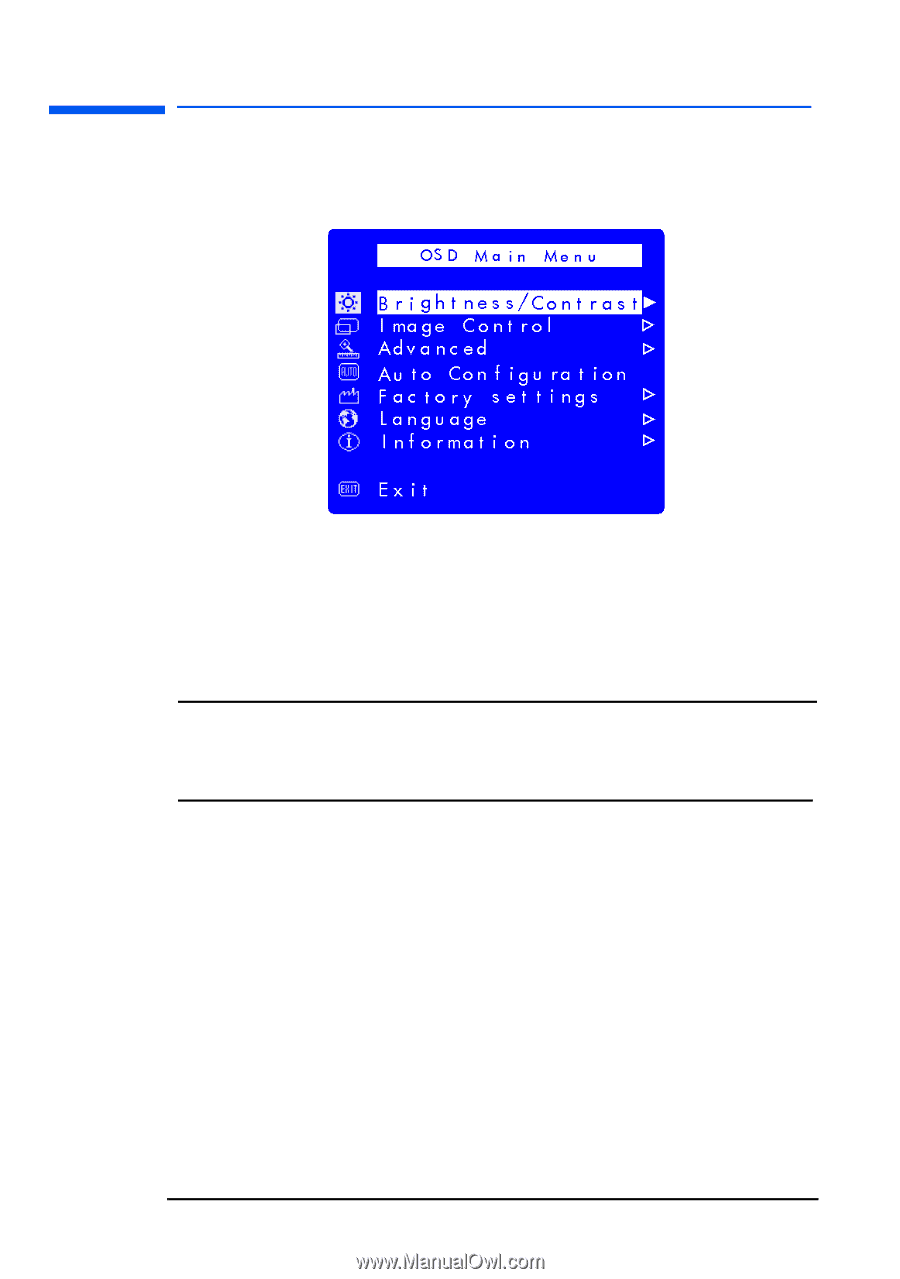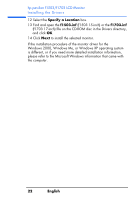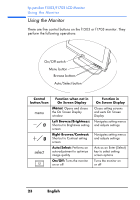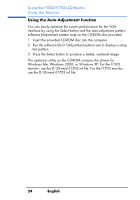HP Vs15 HP Pavilion f1503/f1703 15-inch/17-inch LCD Monitor User's Guide - Page 26
Main Menu., hp pavilion f1503/f1703 LCD Monitor, Adjusting the Monitor Settings
 |
UPC - 829160547435
View all HP Vs15 manuals
Add to My Manuals
Save this manual to your list of manuals |
Page 26 highlights
hp pavilion f1503/f1703 LCD Monitor Adjusting the Monitor Settings To adjust display settings: 1 Press the Menu button to open On Screen Display to the OSD Main Menu. On Screen Display screen 2 Press a Browse button to navigate the setting menus; see the following setting menus table. 3 When the menu you want is selected, press the Select button to open the setting screen for that option. NOTE: Some main menu selections open submenus. When a sub-menu opens, choose the appropriate option menu and then press the Select button to open the setting screen for that option. 4 Adjust the setting by using the instructions described in the topics that follow for each type of setting. 5 To exit On Screen Display, press the Menu button or choose Exit and press the Select button. 26 English