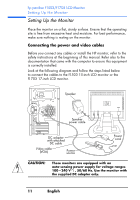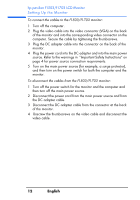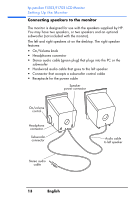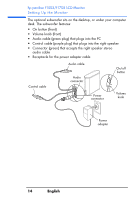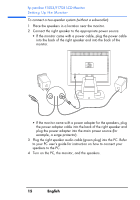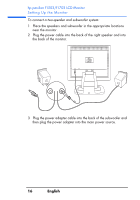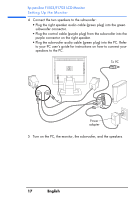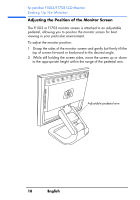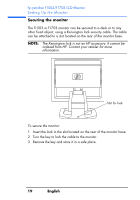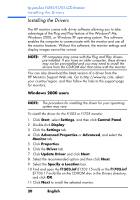HP Vs15 HP Pavilion f1503/f1703 15-inch/17-inch LCD Monitor User's Guide - Page 16
To connect a two-speaker and subwoofer system
 |
UPC - 829160547435
View all HP Vs15 manuals
Add to My Manuals
Save this manual to your list of manuals |
Page 16 highlights
hp pavilion f1503/f1703 LCD Monitor Setting Up the Monitor To connect a two-speaker and subwoofer system: 1 Place the speakers and subwoofer in the appropriate locations near the monitor. 2 Plug the power cable into the back of the right speaker and into the back of the monitor. 3 Plug the power adapter cable into the back of the subwoofer and then plug the power adapter into the main power source. 16 English
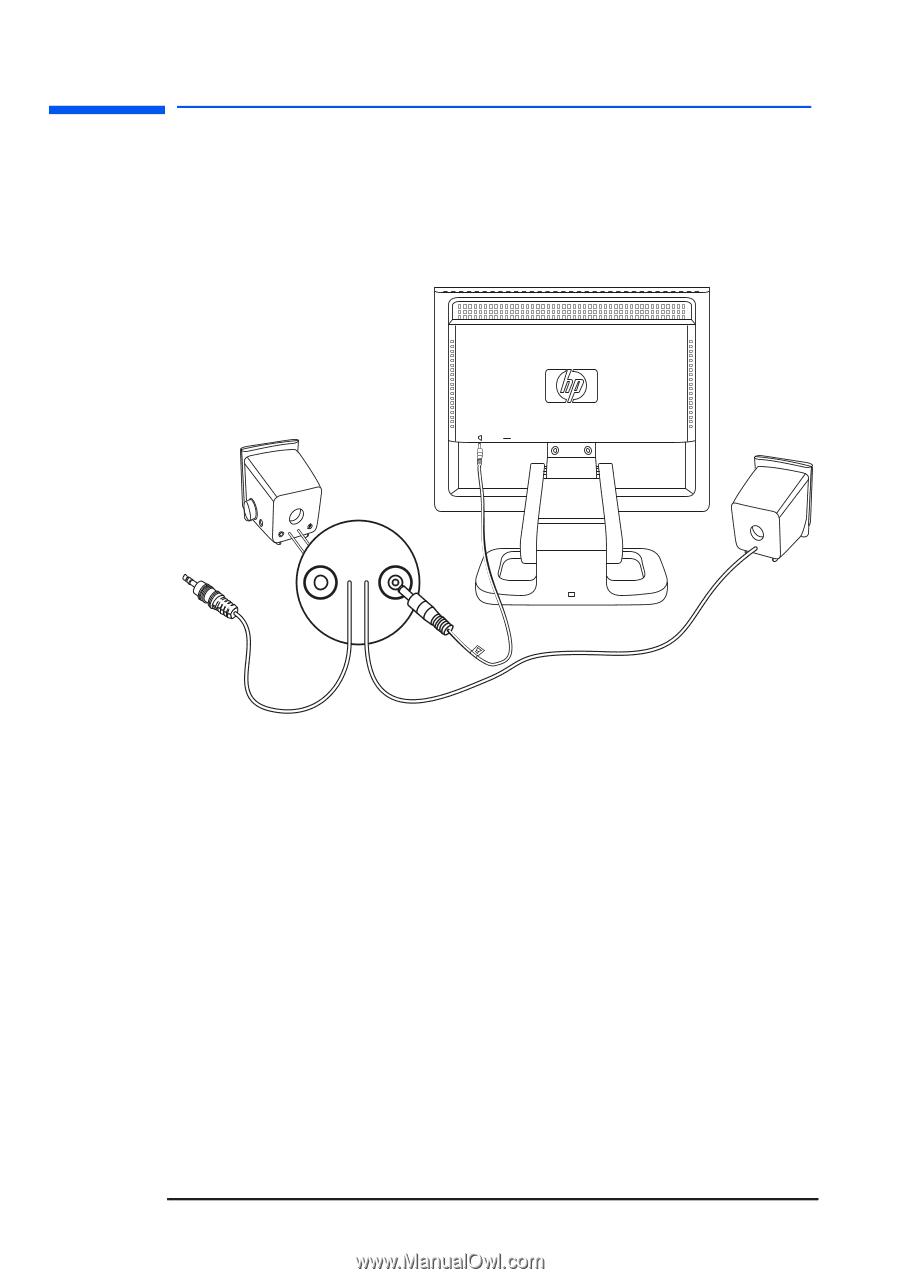
hp pavilion f1503/f1703 LCD Monitor
Setting Up the Monitor
16
English
To connect a two-speaker and subwoofer system:
1
Place the speakers and subwoofer in the appropriate locations
near the monitor.
2
Plug the power cable into the back of the right speaker and into
the back of the monitor.
3
Plug the power adapter cable into the back of the subwoofer and
then plug the power adapter into the main power source.