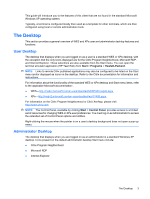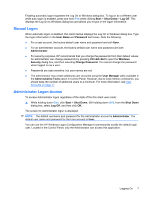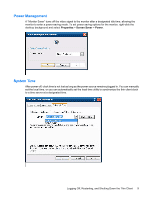HP t5630 Microsoft Windows Embedded Standard 2009 (WES) and Windows XP Embedde - Page 14
Configuration, Logging On, Automatic Logon - administrator password
 |
View all HP t5630 manuals
Add to My Manuals
Save this manual to your list of manuals |
Page 14 highlights
3 Configuration Logging On You can log on to the thin client either automatically or manually. Automatic Logon The default for the WES- or XPe-based thin client is automatic logon. The administrator can use the HP Windows Logon Configuration Manager in the Control Panel to enable/disable auto logon and change the auto logon user name, password, and domain. Only the administrator account can change auto logon properties. NOTE: To save changes, be sure to disable the write filter cache or right-click on the green write filter icon and choose commit anytime during the current boot session. See Enhanced Write Filter Manageron page 36 for information about and instructions for disabling the write filter. Enable the write filter when you no longer want permanent changes. 6 Chapter 3 Configuration