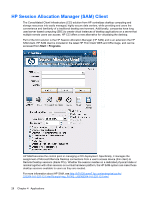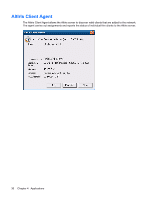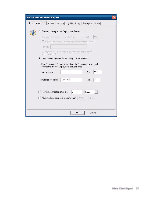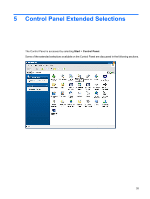HP t5630 Microsoft Windows Embedded Standard 2009 (WES) and Windows XP Embedde - Page 41
Microsoft Internet Explorer, Windows Media Player 11
 |
View all HP t5630 manuals
Add to My Manuals
Save this manual to your list of manuals |
Page 41 highlights
probe again upon reboot. Once the server is contacted, RALF registers the device with the HPCA infrastructure and waits to accept the request to install the HPCA agent. Once the HPDA agent is installed, RALF periodically contacts the server and verifies device registration attributes. Microsoft Internet Explorer Version 7.0 of the Microsoft Internet Explorer browser is installed locally on the thin client. The Internet options settings for the browser have been preselected at the factory to limit writing to the flash memory. These settings prevent exhaustion of the limited amount of flash memory available and should not be modified. You may access another browser through an ICA or RDP account if you need more browser resources. Microsoft Internet Explorer 7.0 is much more secure. Internet Explorer has more control over the execution of all content, including a built-in facility to manage pop-up windows. Furthermore, Internet Explorer now prevents scripts from moving or resizing windows and status bars to hide them from view or obscure other windows. A block unsafe file transfers feature is available with Internet Explorer 7. For a list of files generally considered unsafe, see Information About the Unsafe File List in Internet Explorer 6 on the Microsoft Web site at http://support.microsoft.com/kb/29136991369. Windows Media Player 11 Version 11 of the Windows Media Player contains security, performance, and functionality improvements. For more information about improvements to Windows Media Player, refer to the Windows Media Player home page at http://www.microsoft.com/windows/windowsmedia/player/11/ default.aspx. Microsoft Internet Explorer 33