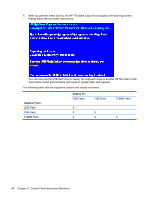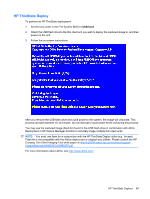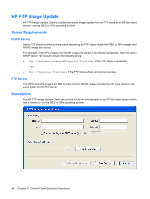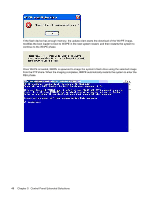HP t5630 Microsoft Windows Embedded Standard 2009 (WES) and Windows XP Embedde - Page 52
Capture From, Deploy
 |
View all HP t5630 manuals
Add to My Manuals
Save this manual to your list of manuals |
Page 52 highlights
5. After you perform these actions, the HP ThinState Capture tool displays the following screen. Please follow the on-screen instructions. You can now use the USB flash drive to deploy the captured image to another HP thin client of the exact same model and hardware with equal or greater flash size capacity. The following table lists the supported capture and deploy scenarios: Capture From: 2GB Flash 1GB Flash 512MB Flash Deploy To: 2GB Flash X X X 1GB Flash X X 512MB Flash X 44 Chapter 5 Control Panel Extended Selections

5.
After you perform these actions, the HP ThinState Capture tool displays the following screen.
Please follow the on-screen instructions.
You can now use the USB flash drive to deploy the captured image to another HP thin client of the
exact same model and hardware with equal or greater flash size capacity.
The following table lists the supported capture and deploy scenarios:
Capture From:
Deploy To:
2GB Flash
1GB Flash
512MB Flash
2GB Flash
X
1GB Flash
X
X
512MB Flash
X
X
X
44
Chapter 5
Control Panel Extended Selections