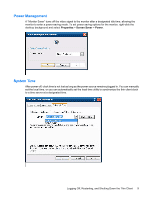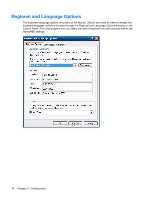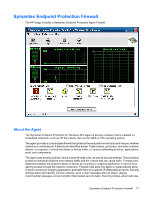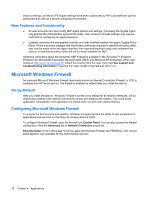HP t5630 Microsoft Windows Embedded Standard 2009 (WES) and Windows XP Embedde - Page 22
Regional and Language Options
 |
View all HP t5630 manuals
Add to My Manuals
Save this manual to your list of manuals |
Page 22 highlights
Regional and Language Options The keyboard language options are preset at the factory. Should you need to make a change, the keyboard language selection is made through the Regional and Language Options selection in the Control Panel. From this program you can select the type of keyboard you are using as well as the layout/IME settings. 14 Chapter 3 Configuration

Regional and Language Options
The keyboard language options are preset at the factory. Should you need to make a change, the
keyboard language selection is made through the Regional and Language Options selection in the
Control Panel. From this program you can select the type of keyboard you are using as well as the
layout/IME settings.
14
Chapter 3
Configuration