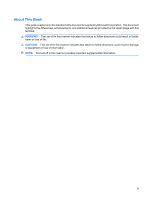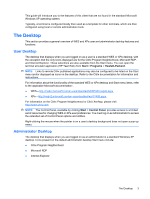Regional and Language Options
........................................................................................................
14
Administrative Tools
...........................................................................................................................
15
4
Applications
Symantec Endpoint Protection Firewall
..............................................................................................
17
About the Agent
.................................................................................................................
17
New Features and Functionality
........................................................................................
18
Microsoft Windows Firewall
................................................................................................................
18
On-by-Default
....................................................................................................................
18
Configuring Microsoft Windows Firewall
............................................................................
18
Gathering Configuration Information
..................................................................................
21
Troubleshooting Applications
.............................................................................................
21
Failure Symptoms
..............................................................................................................
21
Resolution
..........................................................................................................................
22
Adding a Program
.............................................................................................
22
Adding a Port
....................................................................................................
22
Citrix Program Neighborhood and PN Agent
.....................................................................................
24
Remote Desktop Connection
.............................................................................................................
25
HP Remote Desktop Protocol (RDP) Multimedia and USB Enhancements
.......................................
27
HP Remote Graphics Software (RGS) Receiver
................................................................................
27
HP Session Allocation Manager (SAM) Client
...................................................................................
28
Teemtalk Terminal Emulation
.............................................................................................................
29
VMWare View Manager
.....................................................................................................................
29
Altiris Client Agent
..............................................................................................................................
30
HP Management Agent
......................................................................................................................
32
HP Client Automation Registration and Agent Loading Facility (RALF)
.............................................
32
Microsoft Internet Explorer
.................................................................................................................
33
Windows Media Player 11
..................................................................................................................
33
5
Control Panel Extended Selections
Enhanced Write Filter Manager
..........................................................................................................
36
Benefits of the Enhanced Write Filter
................................................................................
36
Enhanced Write Filter Status Service
................................................................................
36
Enhanced Write Filter GUI
.................................................................................................
37
EWF GUI Buttons
..............................................................................................
38
DOS Command-line Tool Boot Commands
.......................................................................
39
Using Boot Commands
.....................................................................................
39
HP RAMDisk
......................................................................................................................................
39
HP DHCP Settings Update Client
......................................................................................................
41
HP ThinState Capture
........................................................................................................................
42
HP ThinState Deploy
.........................................................................................................
45
HP FTP Image Update
.......................................................................................................................
46
Server Requirements
.........................................................................................................
46
vi