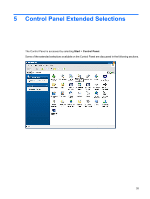HP t5630 Microsoft Windows Embedded Standard 2009 (WES) and Windows XP Embedde - Page 45
Enhanced Write Filter GUI, Status, Description, Example
 |
View all HP t5630 manuals
Add to My Manuals
Save this manual to your list of manuals |
Page 45 highlights
Status Red Green Yellow Yellow with Red 'X' Description Disabled Example Enabled Commit Mode Write Filter Corrupted NOTE: In the event of a corrupted EWF state, you will need to re-flash the thin client unit with the standard shipping image provided on the web. If you are logged-on as Administrator, you can change the status of EWF by right-clicking on the icon and selecting the desired EWF state. NOTE: Since EWF Manager console utility (ewfmgr.exe) and the EWF status service execute separate code, any status changes by ewfmgr.exe will not be automatically reflected by the EWF status icon. To refresh the status icon after modifying EWF through ewfmgr.exe, you must right-click on the icon (you can then click anywhere on the screen to close the context menu). However, any operations made through the EWF status icon menu will be visible through the EWF Manager console application. Status and changes to the Enhanced Write Filter will be synchronized between the EWF status icon and the EWF Manager Control Panel applet. Enhanced Write Filter GUI The EWF GUI can be accessed through the Control Panel or the Administrative Tools option for the administrator. Enhanced Write Filter Manager 37