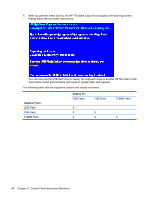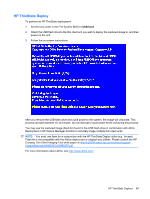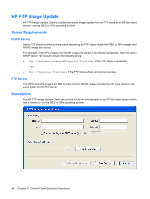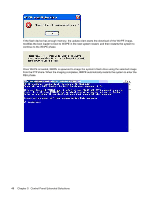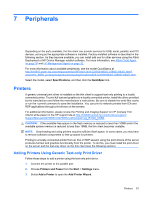HP t5630 Microsoft Windows Embedded Standard 2009 (WES) and Windows XP Embedde - Page 56
FBA phase., from the FTP share. When the imaging completes
 |
View all HP t5630 manuals
Add to My Manuals
Save this manual to your list of manuals |
Page 56 highlights
If the flash device has enough memory, the update client starts the download of the WinPE image, modifies the boot loader to boot to WinPE in the next system restart, and then restarts the system to continue to the WinPE phase. Once WinPE is loaded, IBRPE is spawned to image the system's flash drive using the selected image from the FTP share. When the imaging completes, IBRPE automatically restarts the system to enter the FBA phase. 48 Chapter 5 Control Panel Extended Selections

If the flash device has enough memory, the update client starts the download of the WinPE image,
modifies the boot loader to boot to WinPE in the next system restart, and then restarts the system to
continue to the WinPE phase.
Once WinPE is loaded, IBRPE is spawned to image the system’s flash drive using the selected image
from the FTP share. When the imaging completes, IBRPE automatically restarts the system to enter the
FBA phase.
48
Chapter 5
Control Panel Extended Selections