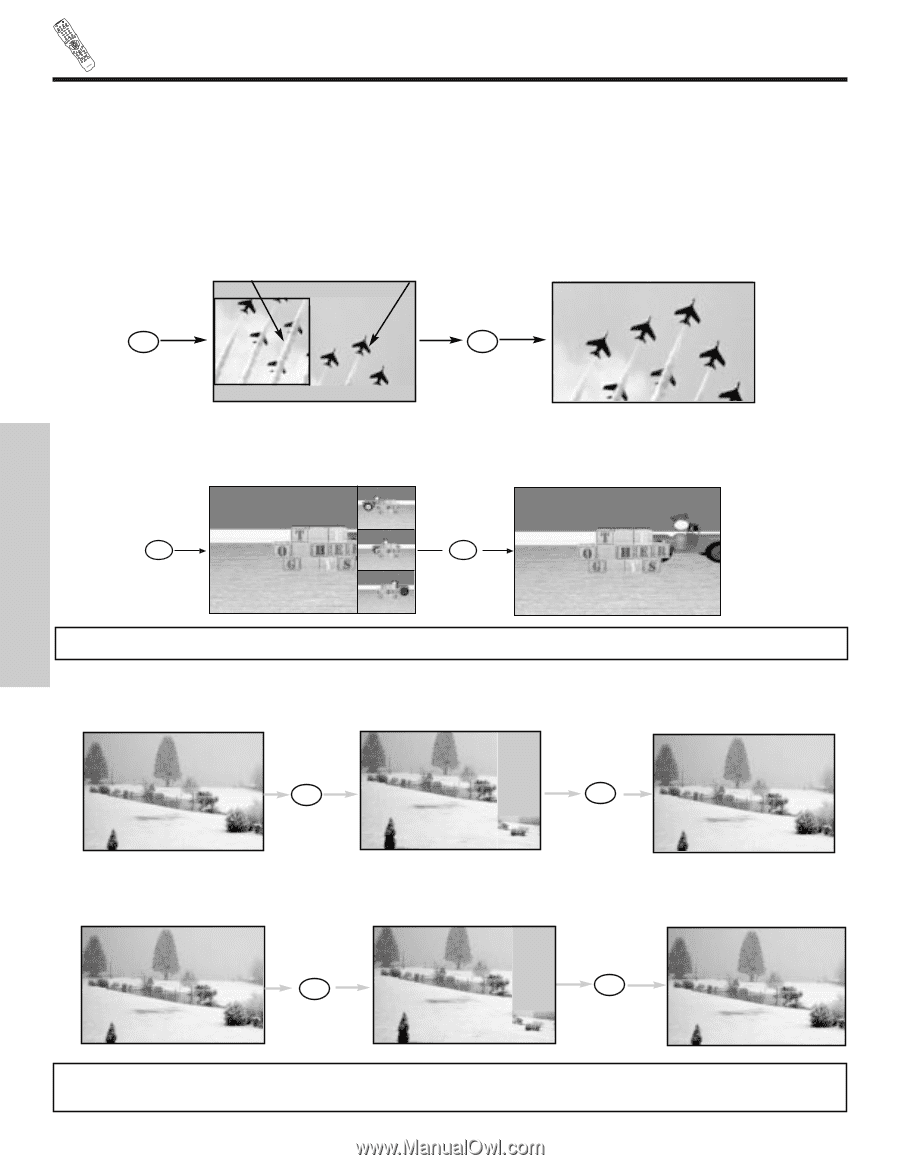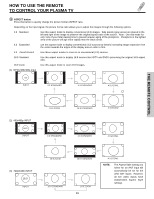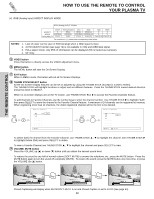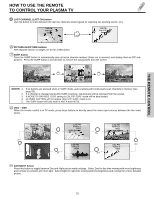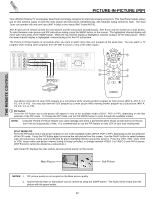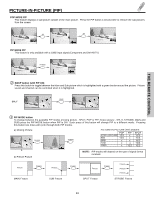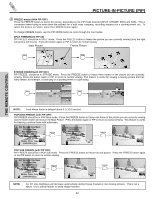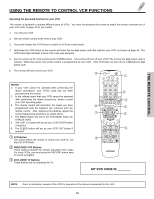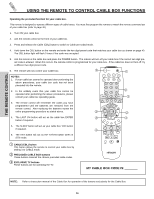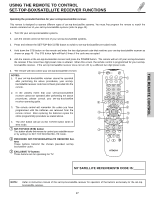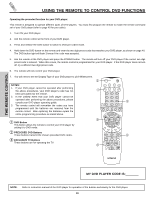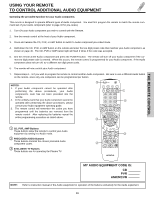Hitachi 50HDT50 Owners Guide - Page 34
FREEZE button With PIP OFF, STROBE FREEZEwith PIP OFF, SPLIT FREEZEwith PIP off, POP MAIN FREEZE
 |
View all Hitachi 50HDT50 manuals
Add to My Manuals
Save this manual to your list of manuals |
Page 34 highlights
THE REMOTE CONTROL MENU LAST CH GUIDE/TV SCHD VID 4 VID 5 POWER STB CBL VCRSOURCE WIZARTDAPE AMP 3 TV CD DVD 1 2 5 6 9 4 7 8 INFO MODE 0 ASPECT A/V NET SLEEP TV/RGB EXIT ANT CH SELECT VOL MUTE SVCS VCR PLUS+ VID 1 VID 2 PIP FREEZE VID 3 PIP CH PIP ACCESS VIDEO SWAP PIP MODE REC CLU-5723TSI PICTURE-IN-PICTURE (PIP) ብ FREEZE button (With PIP OFF) Press the FREEZE button to freeze the picture, depending on the PIP mode selected (SPLIT, STROBE, MAIN and SUB). This is convenient when trying to write down the address for a mail order company, recording statistics for a sporting event, etc. To return the picture to motion, press the FREEZE button again. To change FREEZE modes, use the PIP MODE button to cycle through the four modes. SPLIT FREEZE(with PIP off) PIP FREEZE should be in SPLIT mode. Press the FREEZE button to freeze the picture you are currently viewing (only the right sub-picture will freeze). Press this button again or PIP to return to normal viewing. Main Picture Freeze Picture FREEZE FREEZE STROBE FREEZE(with PIP OFF) PIP FREEZE should be in STROBE mode. Press the FREEZE button to freeze three frames of the picture you are currently viewing. Press this button again or PIP to return to normal viewing. This feature is useful for viewing a moving picture that has many details, for example, a close play in a sporting event or a golf swing. FREEZE FREEZE NOTE: Each freeze frame is delayed about 0.1 (1/10) second. POP MAIN FREEZE (with PIP OFF) PIP FREEZE should be in POP Main mode. Press the FREEZE button to freeze one frame of the picture you are currently viewing and the frozen frame will show in the Main Picture. Press this button again or PIP to return to normal viewing. This feature is useful for freezing a picture frame with addresses. Hot Springs Clay Mask C/O John Doe Run-Spa Retreat P.O. Box 55512 Any Town, USA 98765 Check or Money Order Only 1-800-555-1212 FREEZE Hot Springs Clay Mask C/O John Doe Run-Spa Retreat P.O. Box 55512 Any Town, USA 98765 Check or Money Order Only 1-800-555-1212 FREEZE POP SUB FREEZE (with PIP OFF) PIP FREEZE should be in POP Sub mode. Press the FREEZE button to freeze the sub-picture. Press the FREEZE button again or the PIP button to return to normal viewing. Hot Springs Clay Mask C/O John Doe Run-Spa Retreat P.O. Box 55512 Any Town, USA 98765 Check or Money Order Only 1-800-555-1212 FREEZE Hot Springs Clay Mask C/O John Doe Run-Spa Retreat P.O. Box 55512 Any Town, USA 98765 Check or Money Order Only 1-800-555-1212 FREEZE NOTE: For 50" only, brightness will decrease automatically during Freeze Framed or non-moving pictures. This is not a failure. It is a special feature to avoid image retention. 34