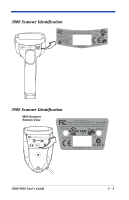Honeywell 3800LR-12 User Manual - Page 20
IBM 4683 Ports 5B, 9B, and 17 Interface, Same Code, Option, Setting - it
 |
View all Honeywell 3800LR-12 manuals
Add to My Manuals
Save this manual to your list of manuals |
Page 20 highlights
Option Data Format Setting 7 data bits, parity bit, 1 stop bit (8 bit data) RS-232 Interface In Wand Emulation mode, the scanner decodes the bar code then sends data in the same format as a wand scanner. The Same Code format transmits UPC, EAN, Code 128 and Interleaved 2 of 5 bar codes without any changes, but converts all other symbologies to Code 39. Wand Emulation Same Code The following Wand Emulation bar code sets the interface to Wand Emulation mode and translates bar code data as Code 39 symbology. It also programs the Transmission Rate to 25 inches per second, and Output Polarity to black high. Wand Emulation (Code 39 Format) Note: For the 3800PDF model: When the 3800PDF interface is set to wand emulation, all PDF417 bar code data is transmitted as Code 128. Data from other symbologies follow the rules described above. IBM 4683 Ports 5B, 9B, and 17 Interface Note: The following Retail "Plug and Play" codes are for use with the 3800XX11 and 3800XX-11E models only. Scan one of the following "Plug and Play" codes to program the 3800 for IBM 4683 Port 5B, 9B, or 17. 1 - 8 3800/3900 User's Guide