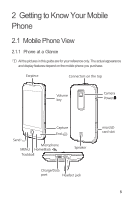Huawei M860 User Manual - Page 11
Installing Your Mobile Phone - battery
 |
View all Huawei M860 manuals
Add to My Manuals
Save this manual to your list of manuals |
Page 11 highlights
2.2 Installing Your Mobile Phone 2.2.1 Installing the Battery 1 2 Make sure the printed side of the battery points upwards. 1. Remove the battery cover. 2. Angle the edge labelled a (with the contacts) into the bottom end of the battery slot. 3. Push down the edge labelled b until the battery clicks firmly into place. 2.2.2 Charging the Battery Before charging the battery, ensure that the battery has been properly inserted into your phone. 1. Connect the USB cable to the charger, as shown in a. 2. Plug the charger into a power socket. 3. Connect the other end of the cable to your mobile phone, as shown in b. The phone begins charging. 7

7
2.2
Installing Your Mobile Phone
2.2.1
Installing the Battery
Make sure the printed side of the battery points upwards.
1. Remove the battery cover.
2. Angle the edge labelled
a
(with the contacts) into the bottom end of the battery slot.
3. Push down the edge labelled
b
until the battery clicks firmly into place.
2.2.2
Charging the Battery
Before charging the battery, ensure that the battery has been properly inserted into
your phone.
1. Connect the USB cable to the charger, as shown in
a
.
2. Plug the charger into a power socket.
3. Connect the other end of the cable to your mobile phone, as shown in
b
. The phone
begins charging.
1
2